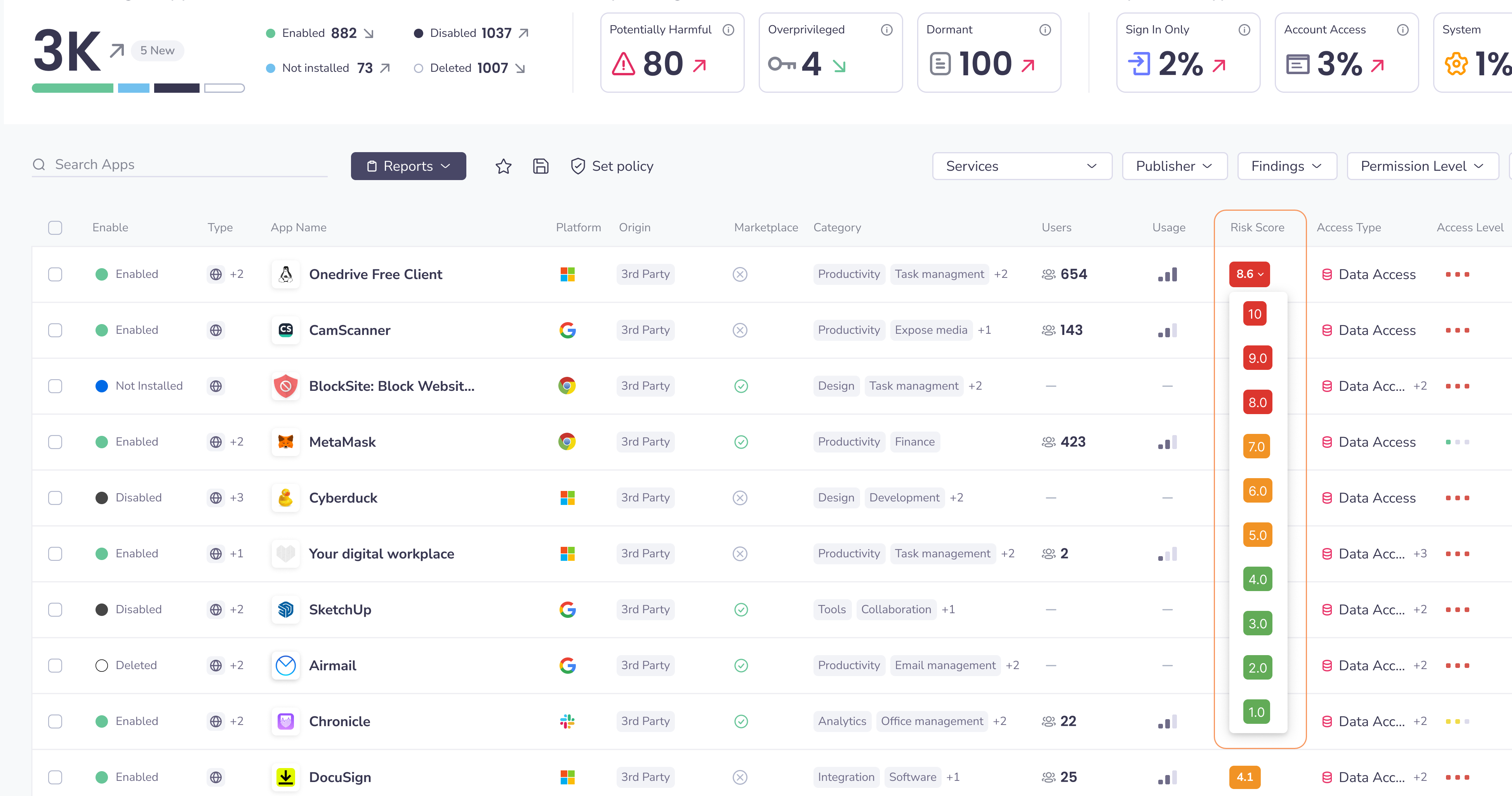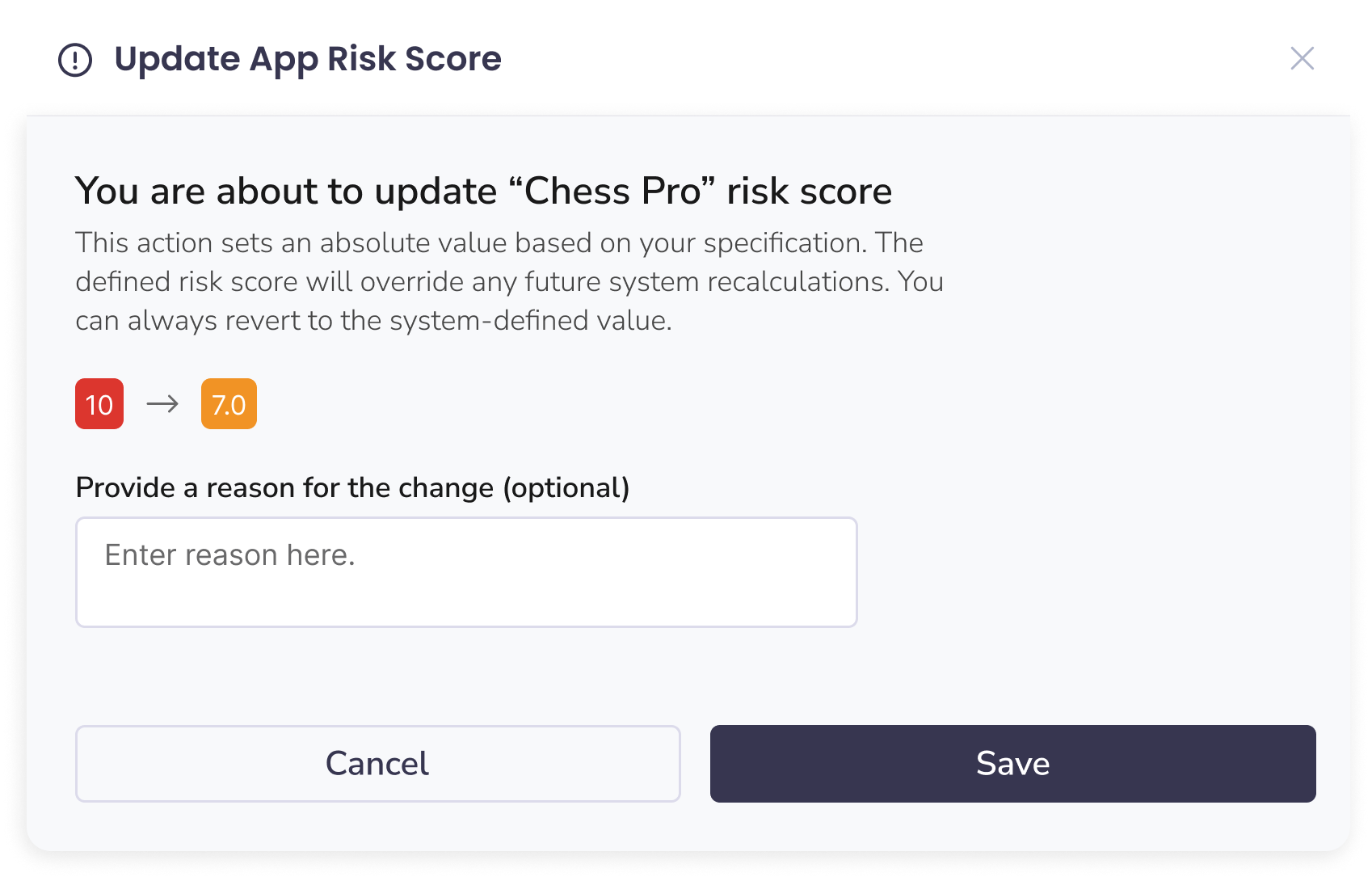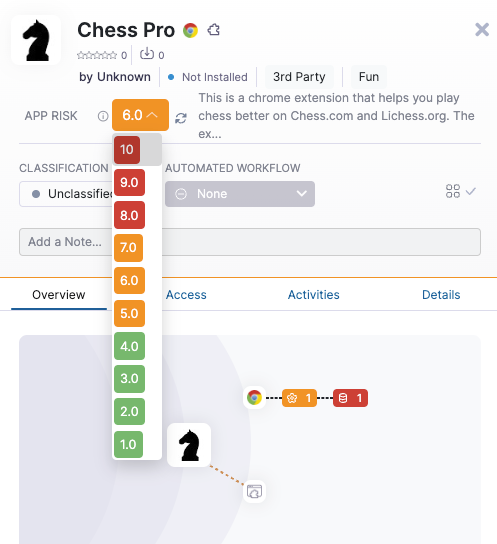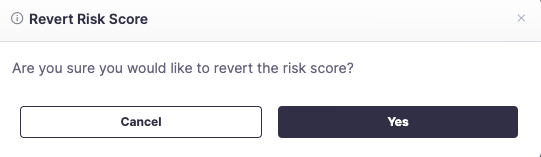Experience Center
Updating the App Risk Score
The risk score represents the risk an app poses to your environment. It is automatically calculated by the system based on the compounded risk the app poses, app attributes, findings, and blast radius. You can view and change the risk score for an app in the App Inventory or the App Panel header. You can also influence the risk score by dismissing or resolving findings. To learn more, see Updating the App Finding Status.
- Update the App Risk Score in App Inventory
- In the left-side navigation, go to Inventory.
- In the App Inventory, hover over the risk score you want to update, and click on it.
From the drop-down menu, select the risk score for the app.
The Update App Risk Score window appears.
(Optional) Enter the reason for changing the risk score, and click Save.
The risk score is updated successfully, and the update is recorded on the Activities tab and the audit log.
- Update the App Risk Score in the App Panel Header
Select an app.
The App Panel opens.
- In the App Panel header, click the risk score to update it.
From the drop-down menu, select the risk score for the app.
The Update App Risk Score window appears.
(Optional) Enter the reason for changing the risk score, and click Save.
The risk score is updated successfully, and the update is recorded on the Activities tab and the audit log.
The defined risk score will override any future system recalculations. You can revert to the default score.
To revert to the default risk score from the App Panel header or the App Inventory:
Click the Refresh icon next to the risk score. To view the default risk score, hover over the Refresh icon.
A confirmation window appears.
Click Yes to proceed.