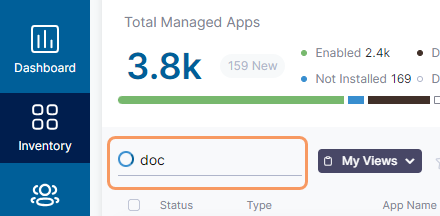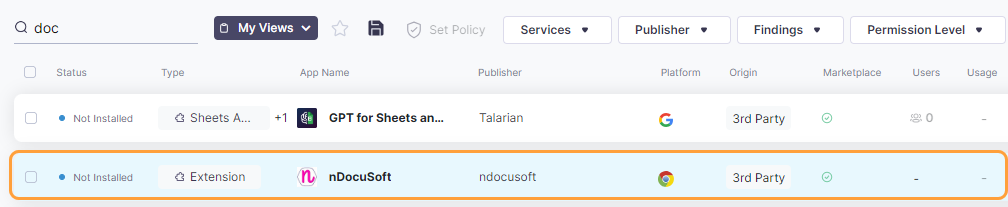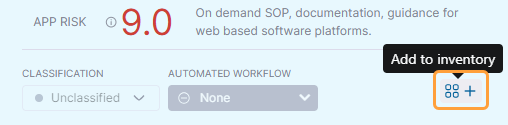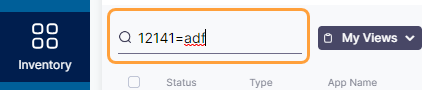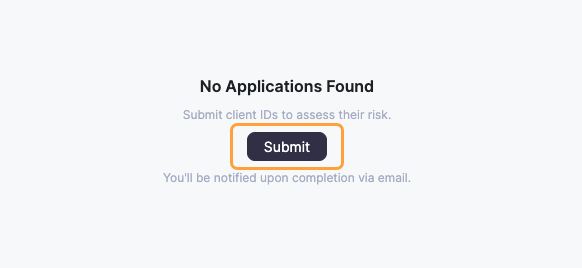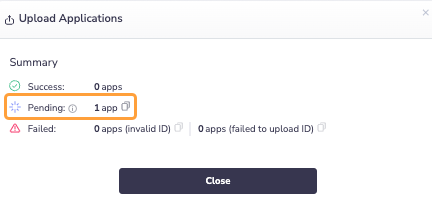Experience Center
Pre-Vetting Apps
Depending on your organization's policy, users might request approval for apps, third-party integrations, and browser extensions before installing them.
In this case, you can search across the 3rd-Party App Governance Catalog and pre-vet if an application should be installed and introduced to your environment. You can also manually add it to your inventory and then classify the app for future records.
If the app is not yet available in the App Catalog, you can submit the app for sandboxing and be notified when it is ready for your review.
- Add an App to Your Inventory
To add an app to your inventory:
- In the left-side navigation, go to Inventory.
Search for an app by name or client ID. To learn more, see Searching for Apps.
In the search results, if the app appears in blue, then it is in the App Catalog. Select the app to open the App Panel and further review it.
(Optional) Click Add to inventory in the App Panel header. The header also appears in blue if the app is in the App Catalog.
You can add multiple apps to your inventory at once. To learn more, see Uploading Apps in Bulk.
Close - Submit an App for Sandboxing
To submit an app for sandboxing:
- In the left-side navigation, go to Inventory.
Enter the client ID of the app in the search bar.
A
No Applications Foundmessage appears, prompting you to submit the client ID to the 3rd-Party App Governance Sandbox.Click Submit.
A summary appears indicating that your app is Pending. You receive an email when your app is uploaded.
The same summary appears when you upload apps in bulk and 3rd-Party App Governance does not recognize one of the apps. The unrecognized apps are sent for sandboxing automatically and marked as pending.