Experience Center
About the User Panel
The User Panel provides insights into a user's details such as status, findings, roles, and permissions granted to the user in 3rd-Party App Governance.
The User Panel provides the following benefits and allows you to:
- View details on all the user activities and generate a report.
- Detect and investigate suspicious activity, and track unauthorized access to apps.
- View and manage user findings.
The User Panel consists of the following:
- User Panel Header
On the User Panel header, you can view the user's basic information such as name, email, platform, and status.
 Close
Close - User Panel Access Tab
On the Access Tab, you can do the following:
- View information about top apps and user's permissions. Click each app name for more information.
- View the user groups.
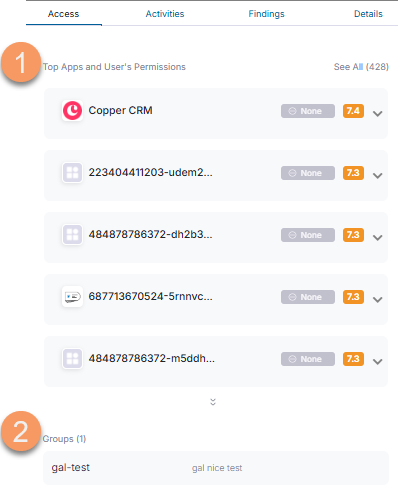 Close
Close - User Panel Activities Tab
On the Activities tab, you can do the following:
- View the user activities performed on the associated apps.
- Search for a specific activity performed by the user.
- Filter your search by User Activity, Security Event, and Findings.
- Export your search results to a CSV file.
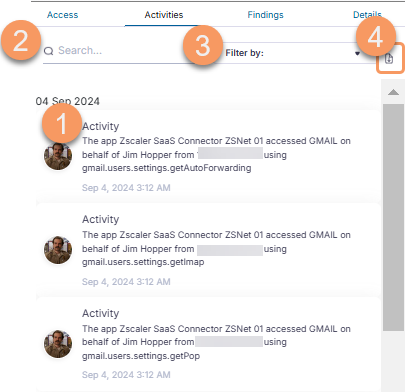 Close
Close - User Panel Findings Tab
On the Findings tab, you can do the following:
- View findings associated with the user. Click each finding for more information. You can also change the status of a finding. To learn more, see Updating the App Finding Status.
- View information about the sign-in activities of the user.
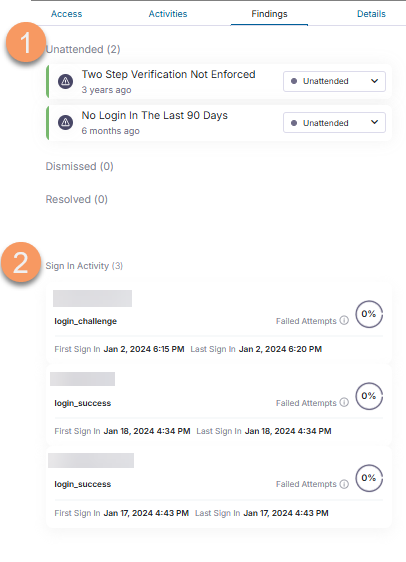 Close
Close - User Panel Details Tab
On the Details tab, you can view general information about the user, such as email, display name, role, etc.
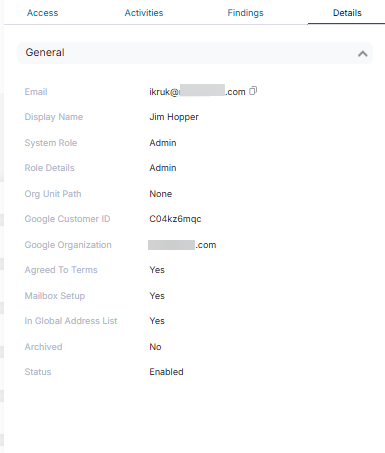 Close
Close