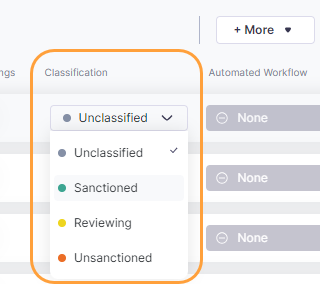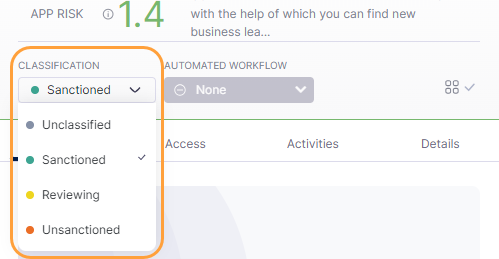Experience Center
Classifying Apps
A classification is a way to categorize apps in the App Inventory. You can assign one of the following classifications to an app:
- Unclassified: The app does not have a specific classification. This is the default state of any new application.
- Sanctioned: The app is sanctioned for use.
- Reviewing: The app is under investigation.
- Unsanctioned: The app is not sanctioned for use.
You can view and edit the classification in the App Inventory or the App Panel header.
- Classify an App in the App Inventory
- In the left-side navigation, go to Inventory.
- In the App Inventory, go to the Classification column.
In the drop-down menu, select the appropriate classification for the app.
You can update the Classification of multiple apps at once. To learn more, see Taking Bulk Actions on Apps.
Close - Classify an App in the App Panel Header
Select an app.
The App Panel opens.
In the Classification drop-down menu, located in the App Panel header, select the appropriate classification for the app.
The classification remains assigned to the app throughout its lifecycle (e.g., if you revoke the app, and then a user re-installs it.) The classification remains the same unless an administrator changes it, which is recorded as an activity.
You can also automatically assign a classification to apps that meet the criteria of a policy. To learn more, see 3rd-Party App Governance Policies.