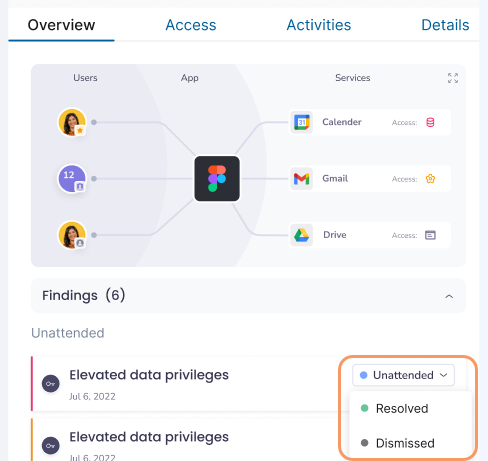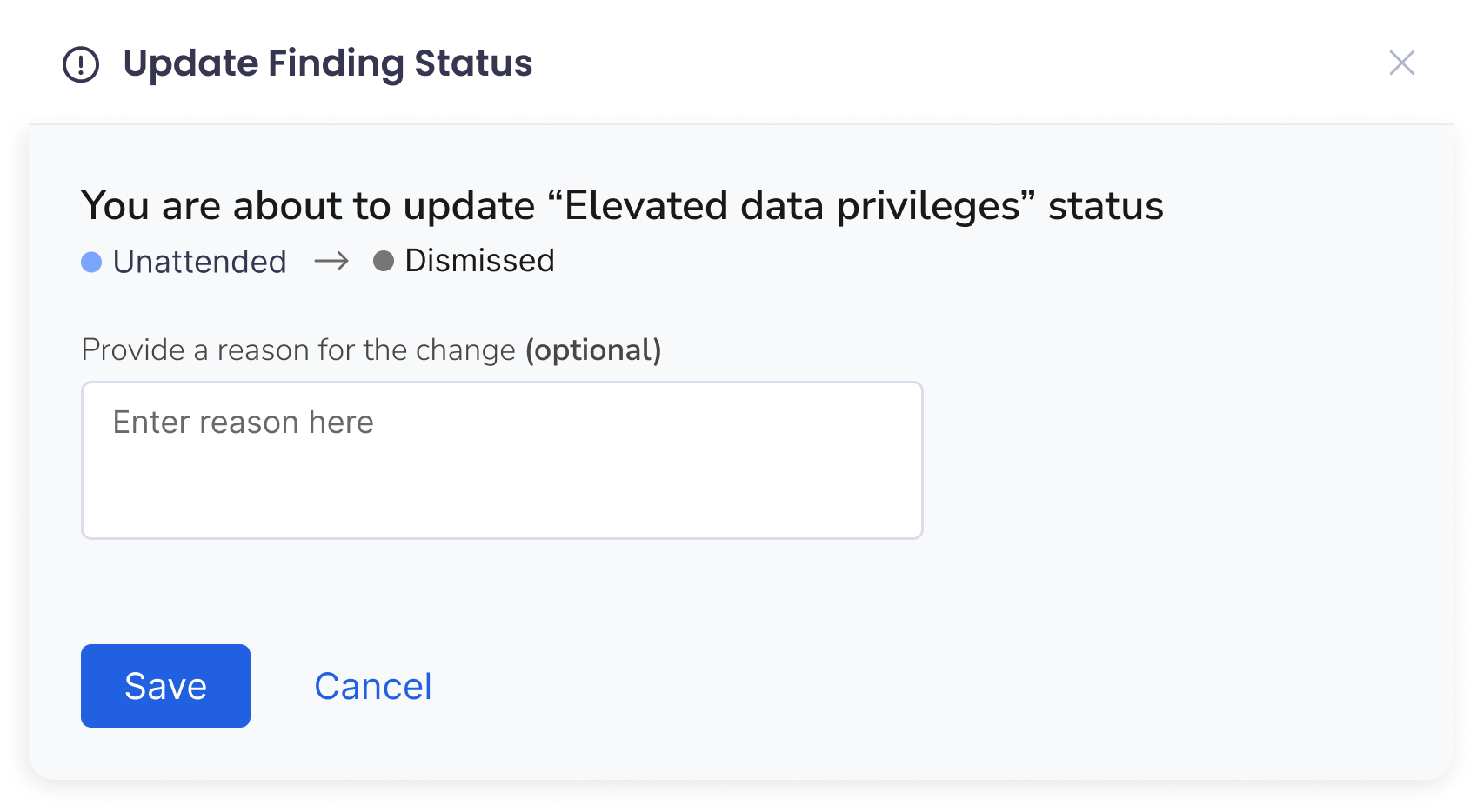Experience Center
Updating the App Finding Status
Findings indicate security or posture issues identified and associated with an app or a user. Each finding has a short background, recommendation, MITRE mappings, and a severity level that impacts the app risk score. You can set the status of an app finding to one of the following:
- Unattended: The finding has yet to be dismissed or resolved. This is the default status of any new finding.
- Dismissed: The finding has been dismissed.
- Resolved: The recommended action is taken on the app and the finding has been resolved.
You can view and update the app finding status on the App Panel Overview tab.
To update the app finding status:
Select an app.
The App Panel opens.
- On the Overview tab, go to the finding for which you want to update the status.
From the drop-down menu next to the finding, select the appropriate status for the finding.
The Update Finding Status window appears.
(Optional) Enter the reason for changing the app's finding status, and click Save.
The finding status is updated successfully, and the app risk score is recalculated and updated. After the status is updated, the finding is removed from Unattended list and added to Resolved or Dismissed list on the App Panel Overview tab.
The update of the app finding status is recorded as an activity on the Activities tab and the audit log.
You can revert the finding to its default status by setting the status back to Unattended.