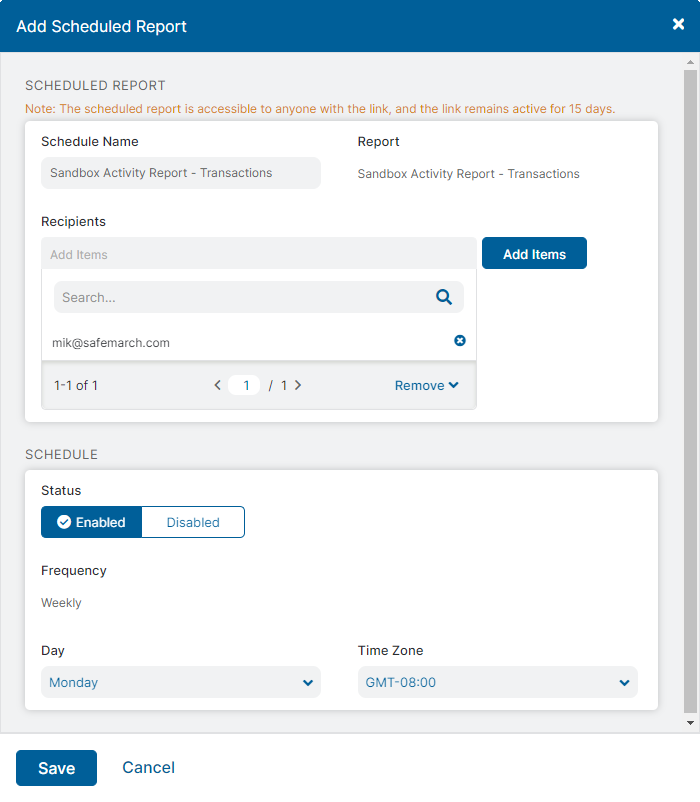Experience Center
Scheduling the Sandbox Activity Report Weekly Email
The Sandbox Activity Report is HTML-based and provides a quick snapshot of the Sandbox policy action taken for known and unknown files in your organization.
The Zscaler service can directly email your recipients a preview of the Sandbox Activity Report and a link to the full report. The full report is a static page where recipients can view and print the report.
Anyone who has the link can access the report. The link is valid for 15 days only.
To schedule an email delivery of the Sandbox Activity Report:
- Go to Analytics > Internet & SaaS > Analytics > Sandbox Activity Report.
- Click the Schedule icon.
Click Add Schedule.
The Add Scheduled Report window appears.
In the Add Scheduled Report window:
- Schedule Name: Enter a name for the schedule.
- Report: Displays the name of the report. You can't modify this field.
- Recipients: Enter the email addresses of the recipients you want to send the report to, and click Add Items.
- Status: Choose Enabled to send scheduled emails of the report. Choose Disabled to stop scheduled emails of the report.
- Frequency: The Zscaler service emails the report weekly to your added recipients. You can't modify this field.
- Day: Choose which day the Zscaler service emails the report.
- Time Zone: Choose the time zone that the Zscaler service uses when it generates the report.
- Click Save to confirm your change.
You can edit or delete the scheduled email deliveries at any time. To learn more, see About Scheduled Reports.