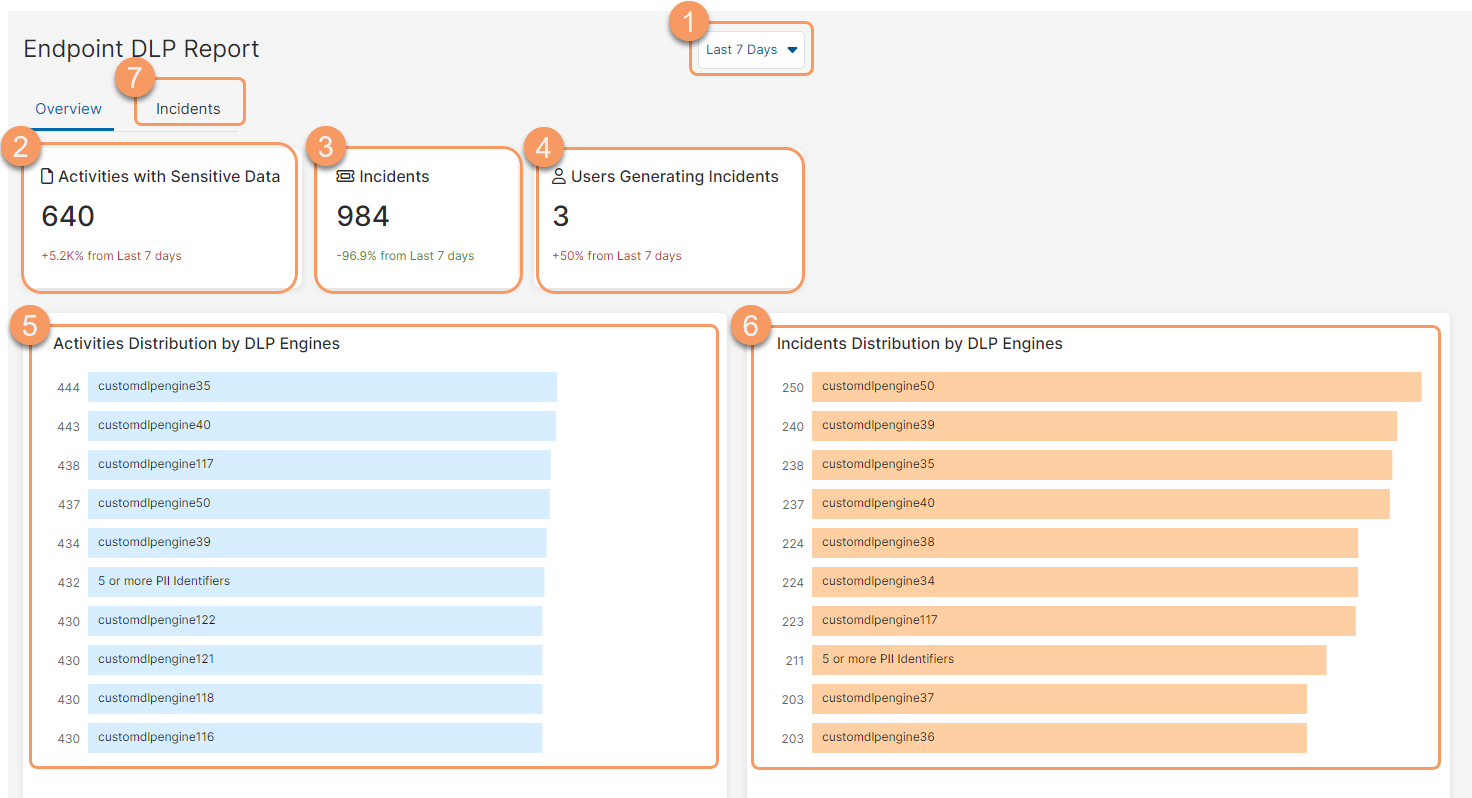Experience Center
About Endpoint DLP Report
The Endpoint Data Loss Prevention (DLP) Report gives visibility and insight into activities that end users take with sensitive data on endpoints, including printing, as well as saving to removable storage, uploading to personal cloud accounts, and network shares. The report is divided into two tabs: Overview and Incidents.
The Endpoint DLP Report provides the following benefits and enables you to:
- Gain visibility into sensitive data movements in your organization.
- Analyze Endpoint DLP activities and incidents within your organization.
About the Endpoint DLP Report Page
On the Endpoint DLP Report: Overview page (Analytics > Internet & SaaS > Analytics > Endpoint DLP Reports > Overview), you can do the following:
- Filter the report for the last 7 days, 15 days, or last month.
- Activities with Sensitive Data: View the number of activities where sensitive data is involved in the transaction. The bottom of the section shows an increase or decrease in the percentage of activities involving sensitive data for the selected time period.
- Incidents: View the number of incidents matching Endpoint DLP rules. The bottom of the section shows an increase or decrease in the percentage of incidents for the selected time period.
- Users Generating Incidents: View the number of unique users generating the incidents. The bottom of the section shows an increase or decrease in the percentage of users for the selected time period.
- Activities Distribution by DLP Engines: View the number of activities categorized based on DLP engines.
- Incidents Distribution by DLP Engines: View the number of incidents categorized based on DLP engines.
- Go to the Incidents page.