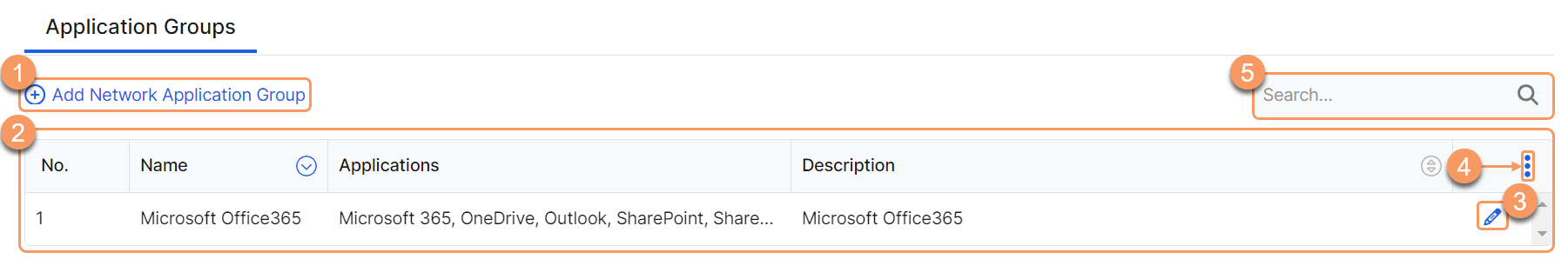Experience Center
About Network Application Groups
The service provides predefined network applications. A network application group enables you to group applications together. This simplifies the creation of your Firewall policy.
Network application groups provide the following benefits and enable you to:
- Group network applications into a single entity to manage them collectively in security policies.
- Configure firewall filtering rules based on network application groups and enforce condition-based actions to allow or block traffic.
To facilitate rule creation for Microsoft Office 365 apps, there is a predefined Office 365 application group.
About the Network Application Group Page
On the Network Application Group page (Policies > Access Control > Firewall > Network Application Groups), you can do the following:
- Add a network application group.
- View a list of all network application groups. For each group, you can view the following:
- Name: The name of the network application group. You can sort this column.
- Applications: The applications included in this group.
- Description: The description of the policy rule, if available. You can sort this column.
- Edit a network application group.
- Modify the table and its columns.
- Search for a network application group.