Experience Center
Modifying Predefined Network Services
You can add, modify, or delete ports in all predefined services except ICMP_any, UDP_any, TCP_any, and OTHER.
To modify the ports of a predefined network service:
- Go to Policies > Access Control > Firewall > Network Services.
Find the predefined network service you want to change and click the Edit icon.
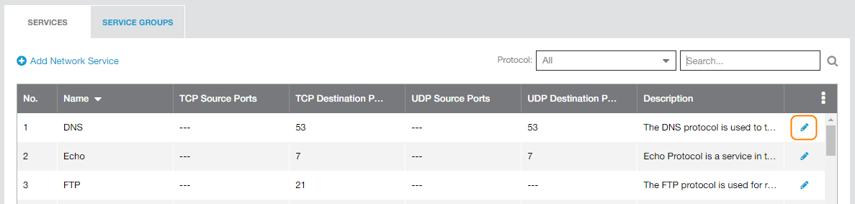
- You can change any of the TCP Source Ports, TCP Destination Ports, UDP Source Ports, or UDP Destination Ports.
- Click Save and activate the change.