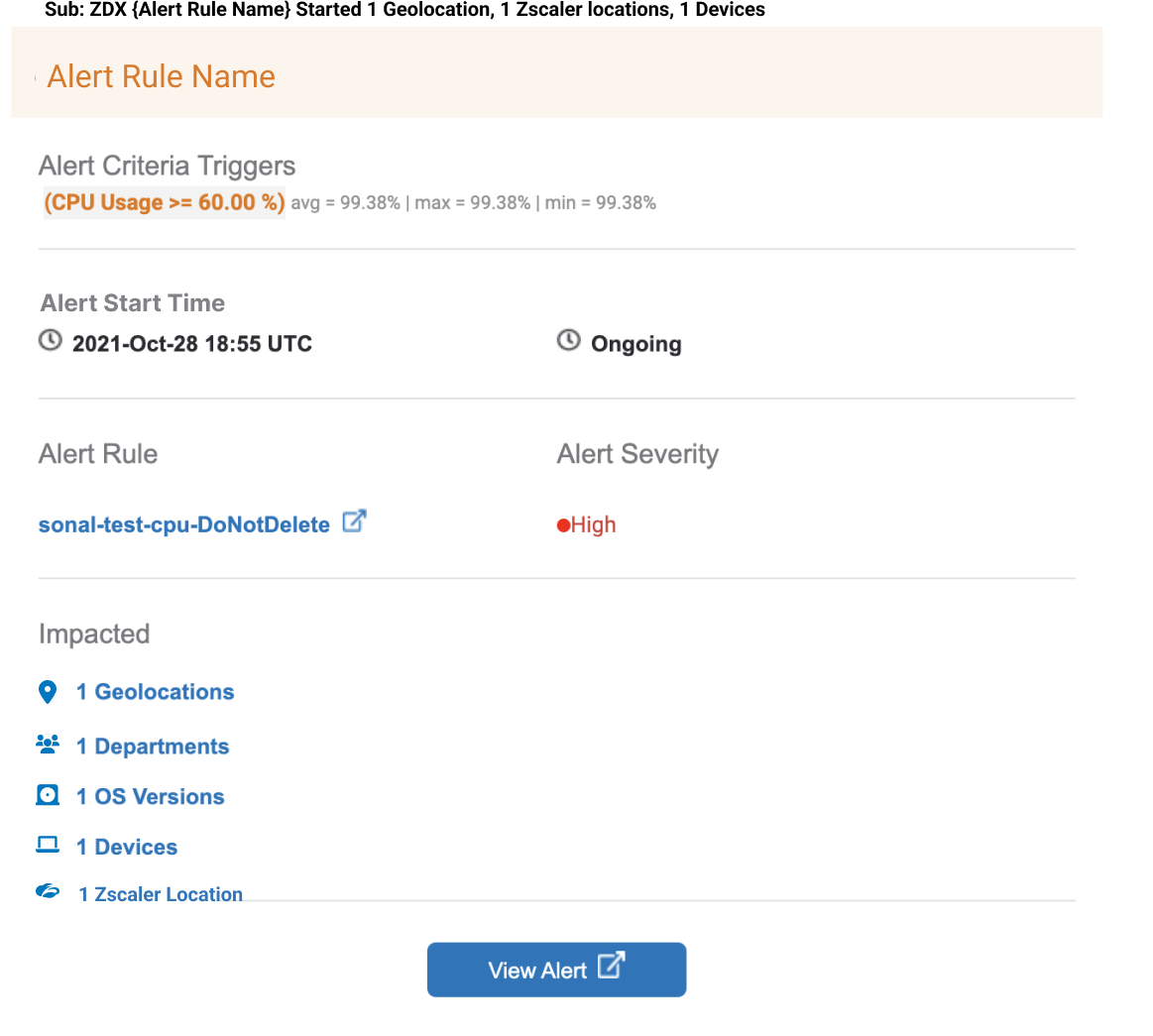Experience Center
Understanding the Alert Email
Alert notifications are sent via email if this option is chosen when configuring the alert rule. To learn more, see Configuring a Rule.
The alert email shows the following details:
- Alert Criteria Triggers: These are the criteria selected when the alert rule was configured. If one or more alert criteria are met, then it is highlighted.
- Alert Start Time: This indicates the alert start time and if the alert has ended, then the alert end time is indicated. If the alert end time has not ended, then it indicates Ongoing.
- Alert Rule: The name of the alert rule. Click the name of the alert rule to view further details in the Admin Portal.
- Alert Severity: The level of severity for this alert rule.
- Impacted: The impacted Geolocations, Departments, OS Versions, and Devices. If the alert has ended, then devices are no longer listed.
Click View Alert to view further details in the Admin Portal.