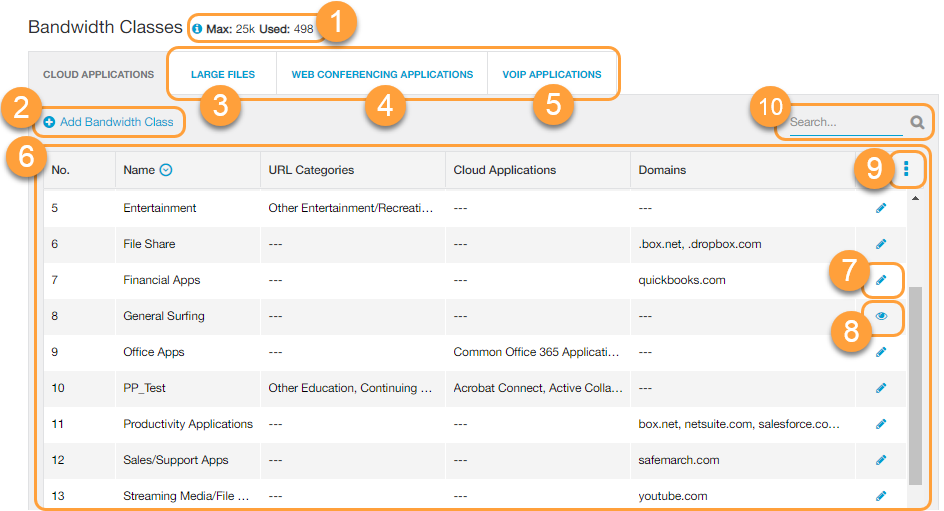Experience Center
About Bandwidth Classes
Bandwidth classes identify the URL categories and cloud applications to which the service allocates bandwidth. You must configure the bandwidth classes before you can reference them in Bandwidth Control policy rules. To configure bandwidth classes, you can edit the predefined bandwidth classes or add new bandwidth classes, by grouping URL categories, applications, or domains into it. For example, if you want to control bandwidth for service updates, you could create a custom Bandwidth class including the URLs for the App Store and apply your desired policy.
If you have created a custom bandwidth class that isn't being used in any policies for a location, then the custom class will be added to the location’s default Bandwidth Control rule. The default rule includes all internet traffic not covered by other rules. By default, it's not guaranteed any bandwidth, but it can consume up to 100% of the bandwidth when available. These bandwidth settings can be changed by editing the default rule.
The Cloud Applications tab lists predefined bandwidth classes to which you can add domains. The predefined bandwidth classes can't be deleted. You can also add your own custom domains.
Following are the predefined bandwidth classes:
- File Share: You can enter URLs that represent file sharing sites.
- Finance: You can enter URLs that represent business-oriented, financial web-based applications or tools, such as Smith Barney or eTrade.
- General Surfing: This class includes all URL categories and cloud apps that do not fall into one of the following categories (Webmail, Instant Messaging, Streaming Media/File Share, and Social Networks/Blogging). This class can't be edited.
- Sales/Support Apps: You can enter URLs that represent business-oriented, sales/support web-based applications or tools, such as SalesForce or NetSuite.
- Streaming Media: You can enter URLs that represent streaming sites.
To add domains to the predefined bandwidth classes:
- Go to Infrastructure > Internet & SaaS > Network Policies > Bandwidth Classes to manage bandwidth classes.
- Go to the Cloud Applications tab.
Edit a predefined bandwidth class.
The Edit Bandwidth Class window appears.
- In the Edit Bandwidth Class window:
Domains: Enter the URLs you want to include in the bandwidth class, and click Add Items. Use the URL Format Guidelines when adding domains.
Click Save.
- Click Save and activate your changes.
About the Bandwidth Classes Page
On the Bandwidth Classes page (Infrastructure > Internet & SaaS > Network Policies > Bandwidth Classes):
- You can add up to 25,000 custom URLs (across all categories), and up to 64 custom categories. For a complete list of ranges and limits per feature, see Ranges & Limitations.
- Add a bandwidth class for cloud applications.
- Click the Large Files tab to configure that bandwidth class. To learn more, see Configuring the Large Files Bandwidth Class.
- Click the Web Conferencing Applications tab to configure that bandwidth class. To learn more, see Configuring the Web Conferencing Applications Bandwidth Class.
- Click the VoIP Applications tab to configure that bandwidth class. To learn more, see Configuring the VoIP Applications Bandwidth Class.
- View a list of all configured bandwidth classes:
- Name: The name of the bandwidth class. You can sort this column.
- URL Categories: Which URL categories are included in the URL categories. To learn more about URL categories, see About URL Categories.
- Cloud Applications: The cloud applications included in the bandwidth class. You can select cloud application categories or individual cloud applications.
- Domains: The domains included in the bandwidth class. You can add domains for up to 8 individual bandwidth classes.
- Edit a bandwidth class.
- View the General Surfing bandwidth class. This class includes all URL categories and cloud apps that do not fall into one of the following categories (Webmail, Instant Messaging, Streaming Media, File Share, and Social Networks/Blogging).
- Modify the table and its columns.
- Search for a configured bandwidth class.