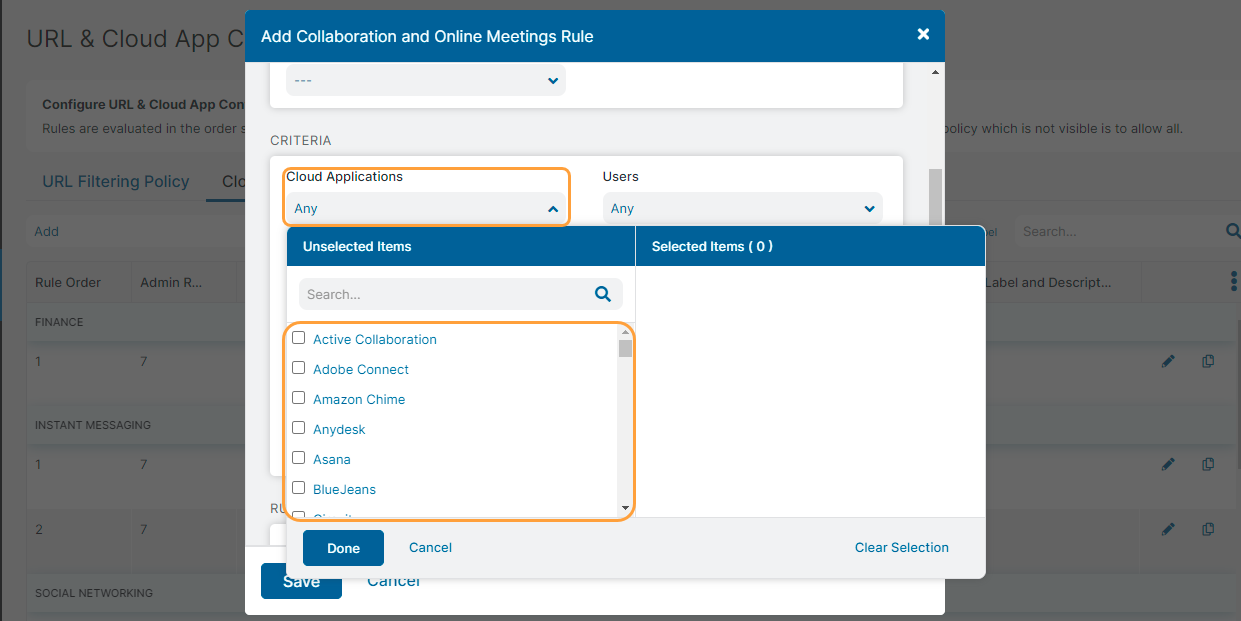Experience Center
Understanding Cloud App Categories
Cloud app categories are a key part of Cloud App Control. The service organizes cloud applications into 19 categories. For 14 of the categories, you can create rules with allow or block options. For the other 5 categories, you can create rules to control the specific actions a user can take within the application.
Cloud App Categories with Allow or Block Options
Following are the cloud application categories with the allow or block options. To learn how to view the list of supported cloud applications for each category, see Viewing Supported Cloud Applications.
- AI & ML Applications
- Collaboration & Online Meetings
- Consumer
- Custom Applications
- DNS Over HTTPS Services
- Finance
- Health Care
- Hosting Providers
- Human Resources
- IT Services
- Legal
- Productivity & CRM Tools
- Sales & Marketing
- System & Development
Cloud App Categories with Action-Specific Allow or Block Options
Following are the cloud application categories with the action-specific allow or block options. To learn how to view the list of supported cloud applications for each category, see Viewing Supported Cloud Applications.
- File Sharing
- Instant Messaging
- Social Networking
- Streaming Media
- Webmail
Viewing Supported Cloud Applications
To view the supported cloud applications for a cloud app category from the Admin Portal:
- Go to Policies > Access Control > Internet & SaaS > Policies.
- From the Cloud App Control Policy tab, click Add and select a cloud app category.
From the Cloud App Category Rule window, click and open the Cloud Applications drop-down menu.
The drop-down menu lists the supported cloud applications for the selected cloud app category.
You can look up a cloud application for a URL using the URL Lookup tool or the urlLookup API.