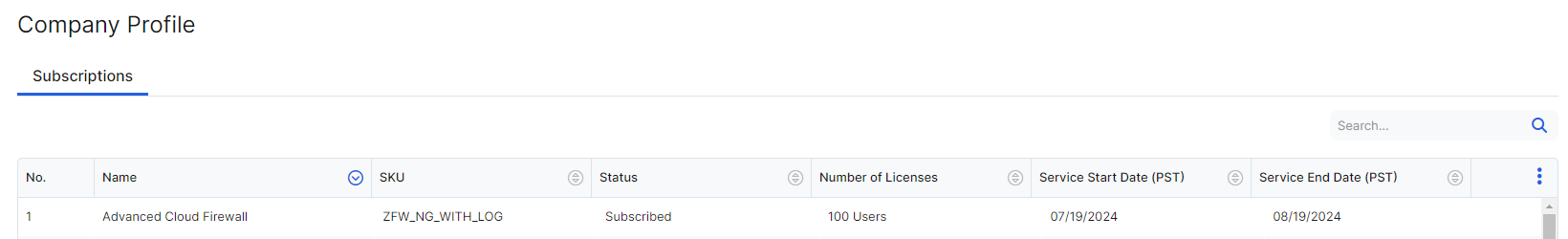Experience Center
Viewing Subscriptions
Subscriptions define the various features and levels of functionality that are available to your organization. In the Admin Portal, you can view the features subscribed to your account. The Subscriptions page lists the information that is applicable to your admin accounts.
Contact your Zscaler Account team to update your subscriptions. To learn more, see Zscaler Pricing and Plans and Ranges & Limitations.
To view your subscriptions:
- Go to Administration > Account Management.
- On the Company Profile page, under Subscriptions, you can view the following:
- No. The subscription number.
- Name: The name of the subscription.
- SKU: The SKU of the subscription.
- Status: The status of the subscription (Subscribed).
- Number of Licenses: The number of licenses for the subscription.
- Service Start Date: The date and time when the subscription was enabled.
- Service End Date: The date and time when the subscription expires.
You can modify the table and its columns. To learn more, see Using Tables.