Experience Center
Editing User Portals
To edit a user portal:
- Go to Policies > Access Control > Clientless > User Portals.
- In the table, locate the user portal you want to modify and click the Edit icon.
- In the Edit User Portal window, modify fields as necessary. To learn more about each field, see Configuring User Portals.
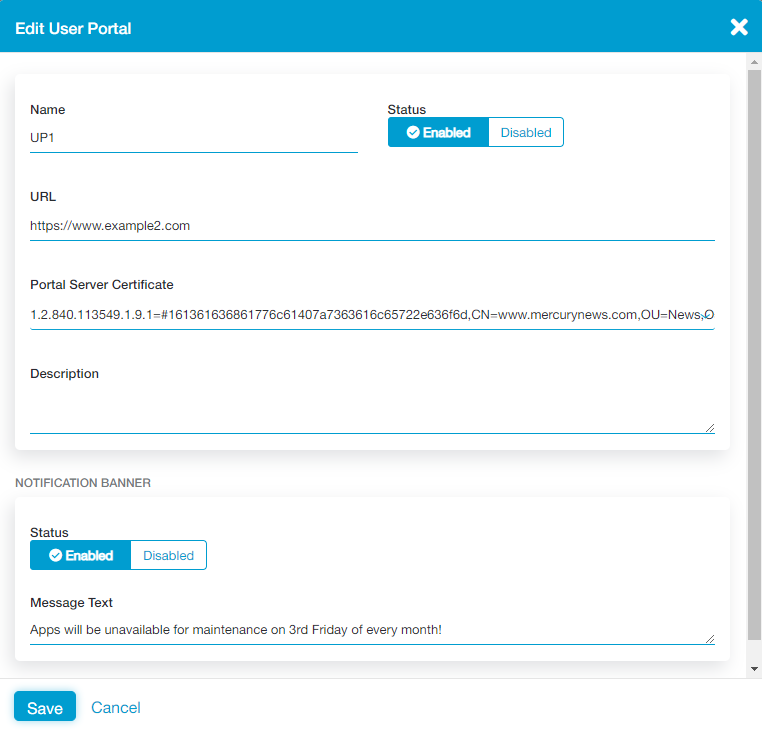
- Click Save.