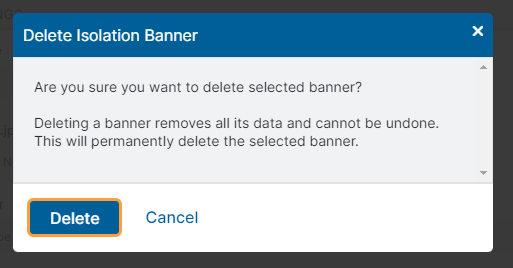Experience Center
Deleting a Banner Theme for the Isolation End User Notification in Private Applications
Admins manage the banner themes for the isolation session's end user notification. You can delete any banner theme except the Default.
To delete a banner theme:
- Go to Policies > Access Control > Clientless > Banners.
- Click the Delete icon for the banner you want to delete.
- A warning message appears to confirm deletion of the certificate. Click Delete.
The Isolation Banners page refreshes and removes the deleted banner theme from the list.