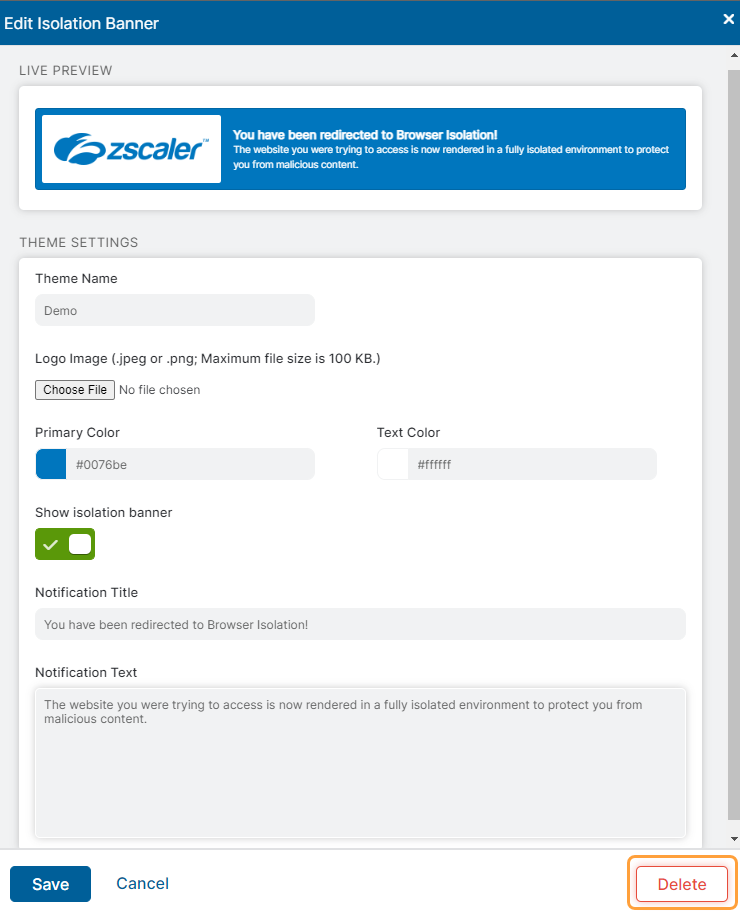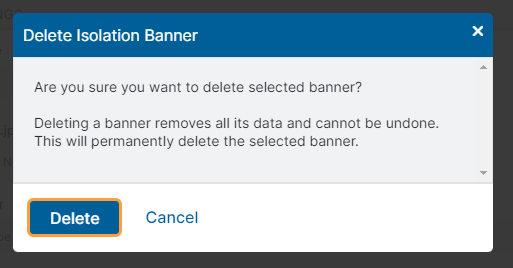Experience Center
Deleting a Banner Theme for the Isolation End User Notification in Internet & SaaS
Admins manage the banner themes for the isolation session's end user notification. You can delete any banner theme except the Default.
To edit a banner theme:
- Go Policies > Common Configuration > Resources > Browser Isolation.
- Click Isolation Banner.
- Click the Edit button for the banner.
The Edit Isolation Banner window appears. In the Edit Isolation Banner window:
- Click Delete.
- A warning message appears to confirm that you would like to delete the certificate. Click Delete.