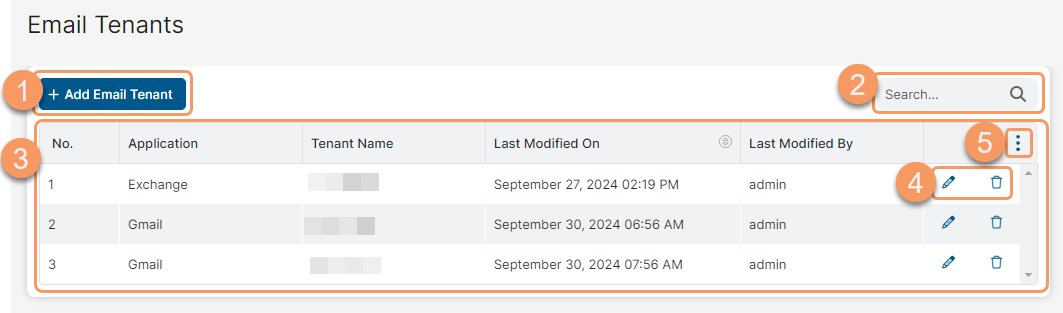Experience Center
About Email Tenants
Zscaler's email tenants feature allows you to create email tenants that you can easily add to Zscaler Outbound Email Policy rules to monitor and take action on sensitive data sent by members of your organization to external domains. To learn more, see About Outbound Email Policy.
Email tenants provide the following benefits and enable you to:
- Manage email tenants that you want to include in, or exclude from, outbound email policy rules.
- Edit tenants quickly from the profile, which carries over to every setting using that email tenant.
About the Email Tenants Page
On the Email Tenants page (Policies > Data Protection > Policy > Email Tenants), you can do the following:
- Add an email tenant.
- Search for an email tenant.
- View a list of all email tenants created for your organization. For email tenants, you can see:
- Application: The application used by the email tenant.
- Tenant Name: The name of the tenant.
- Last Modified On: The date and time the email tenant was last modified. You can sort this column.
- Last Modified By: The name of the person in your organization who last modified the email tenant.
- Edit or delete an email tenant.
- Modify the table and its columns.