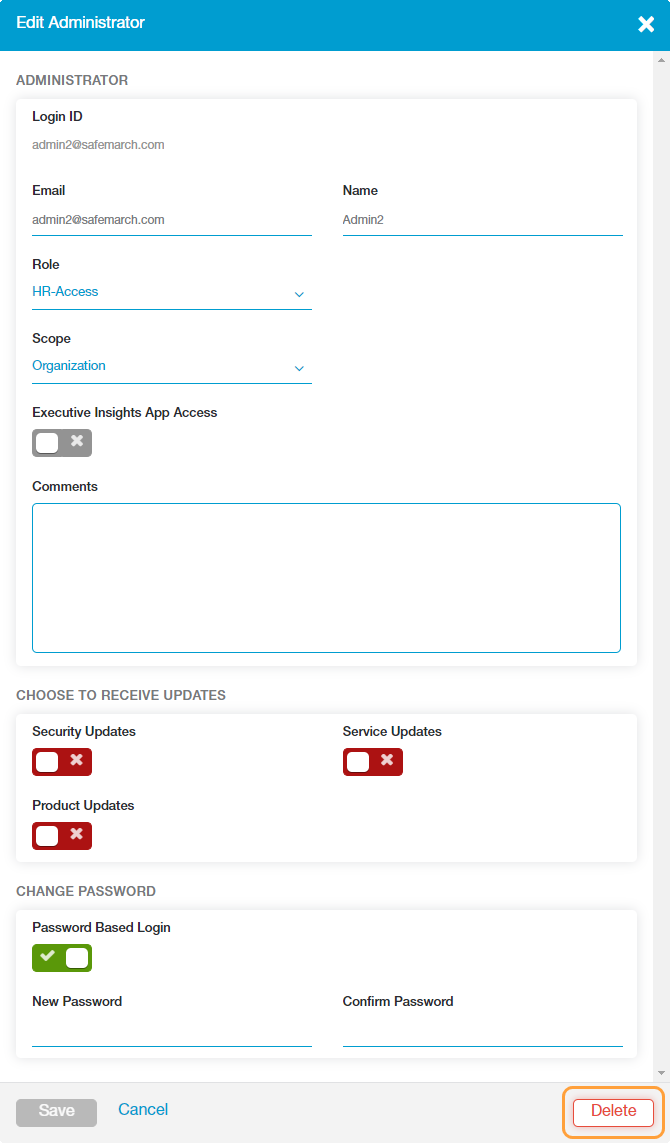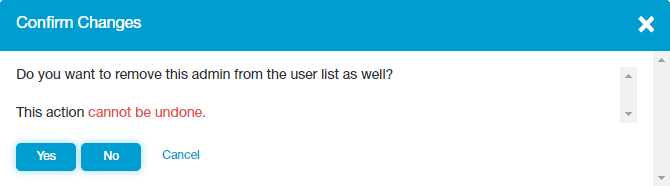Secure Internet and SaaS Access (ZIA)
Deleting ZIA Admins
This article describes how to delete individual admin accounts in the ZIA Admin Portal. Zscaler provides a default admin account that has full access to the ZIA Admin Portal and scope over the entire organization. This account can't be deleted.
To delete an admin:
- Go to Administration > Administrator Management.
- Click the Edit icon for the admin you want to delete.
- Click Delete.
The Confirm Changes window appears.
- In the Confirm Changes window:
These options aren't available if you're using an Active Directory or OpenLDAP directory server for user authentication. Instead, you must click Confirm.