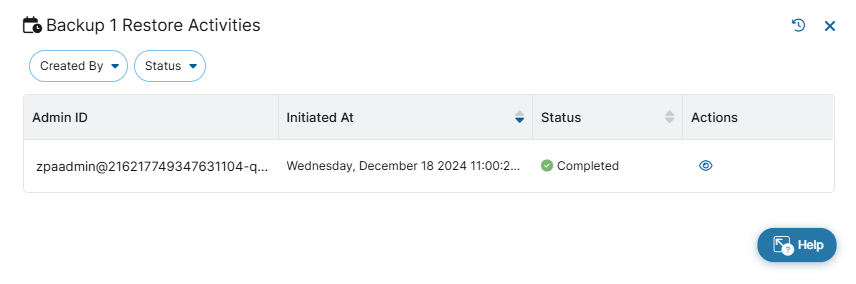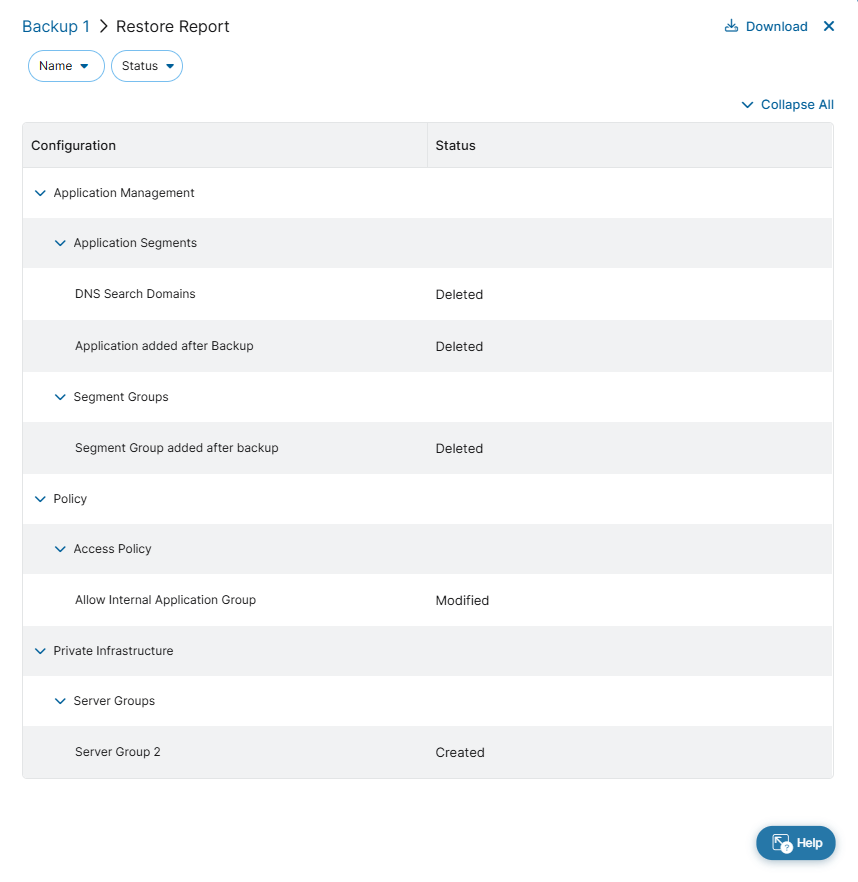Experience Center
Viewing Restore Activities and Restore Reports
After a backup is created manually or automatically, you can view a list of restore activities, or you can view the post-restore reports for the particular backup.
Accessing a List of Restore Activities for a Backup
To access a list of restore activities for a particular backup:
- Go to Administration > Backup & Restore > Private Applications.
In the table, locate the backup you want to view the restore activities and restore reports for, and click on the individual backup name in the Backup Name column.
The Restore Activities drawer appears.
- In the Restore Activities drawer, you can:
- Click the Restore icon (
 ) to open the View Report and Restore drawer. In the View Report and Restore drawer, you can view the inconsistency reports before restoring a backup.
) to open the View Report and Restore drawer. In the View Report and Restore drawer, you can view the inconsistency reports before restoring a backup. - View the list of restore activities. Filter the data in the table with your selections, and then click Apply. For each restore activity, you can see:
- Admin ID: The admin ID of the admin who restored the backup.
- Initiated At: The time when the backup is restored.
- Status: The status of the restore (Completed, Failure, In Progress).
- Click the View Restore Report icon (
 ) to view the post-restore reports of the selected backup. The Restore Report drawer appears.
) to view the post-restore reports of the selected backup. The Restore Report drawer appears.
- Click the Restore icon (
Viewing the Post-Restore Reports for a Backup
In the Restore Report drawer, you can view the post-restore report view of the backup if the configurations were modified. You can click Collapse All to collapse all configurations, click on an individual configuration to see more information, or click the Download icon to download the full report as a CSV file. In the Restore Report table, you can see:
- Configuration: The list of configurations for the backup. Any unchanged configurations are not listed in the table.
- Status: The status of the configurations after the backup is restored.