Experience Center
Deleting Backups for Private Applications
To delete a backup:
- Go to Administration > Backup & Restore > Private Applications.
Locate the Backup Name within the table and click the Delete (
 ) icon.
) icon.
The Delete Backup window appears.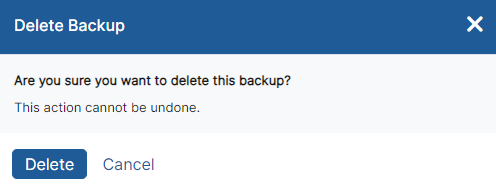
- Click Delete.
Deleting a backup also deletes the linked restore activities. For example, after deleting a backup, information about who restored the backup and the restore reports are deleted.