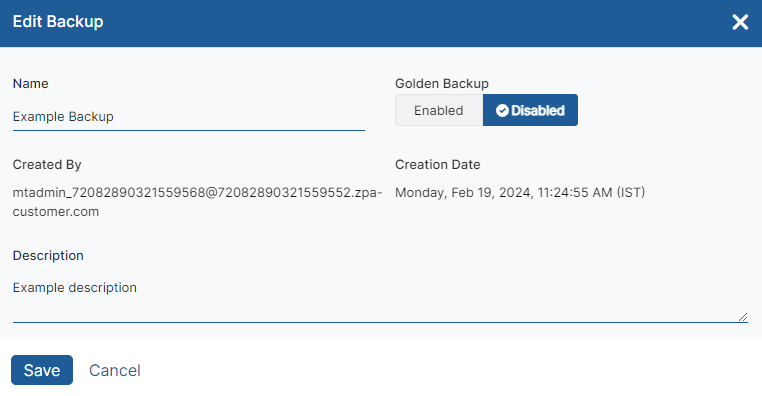Experience Center
Editing Backups for Private Applications
To edit a backup:
- Go to Administration > Backup & Restore > Private Applications.
- Locate the Backup Name within the table and click the Edit icon.
The Edit Backup window appears. In the Edit Backup window, you can only modify the following fields:
- Name: The name of the backup.
- Golden Backup: Enable or disable the Golden Backup. A golden backup is the last known good backup of the policies and configuration settings. There can only be one golden backup at any given time.
- Description: The description of the backup.
- Click Save.
If the backup status has failed, it can't be marked as a golden backup.