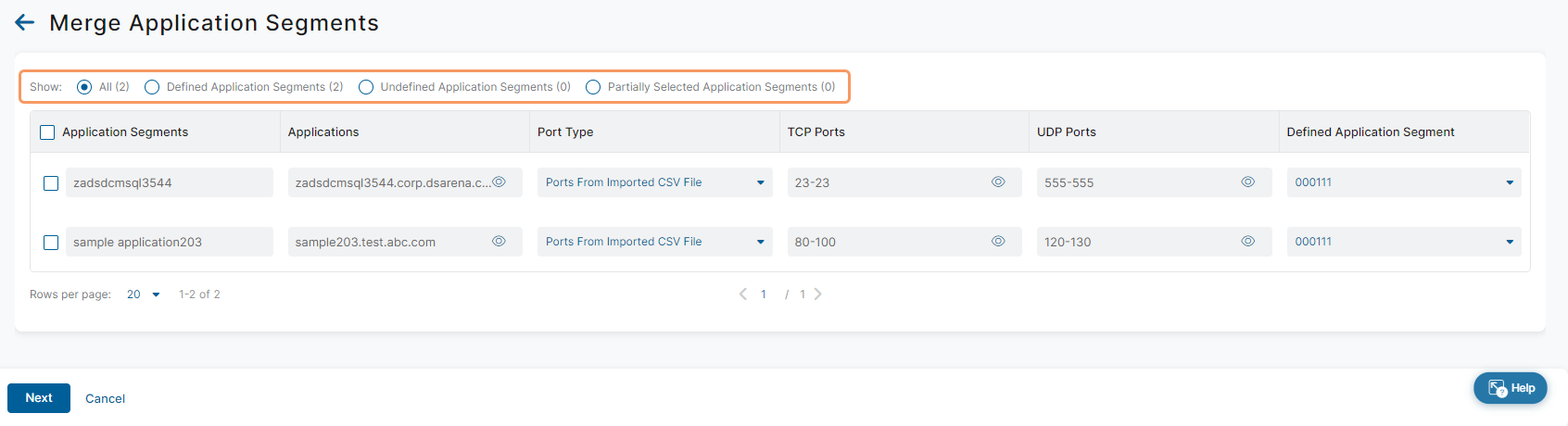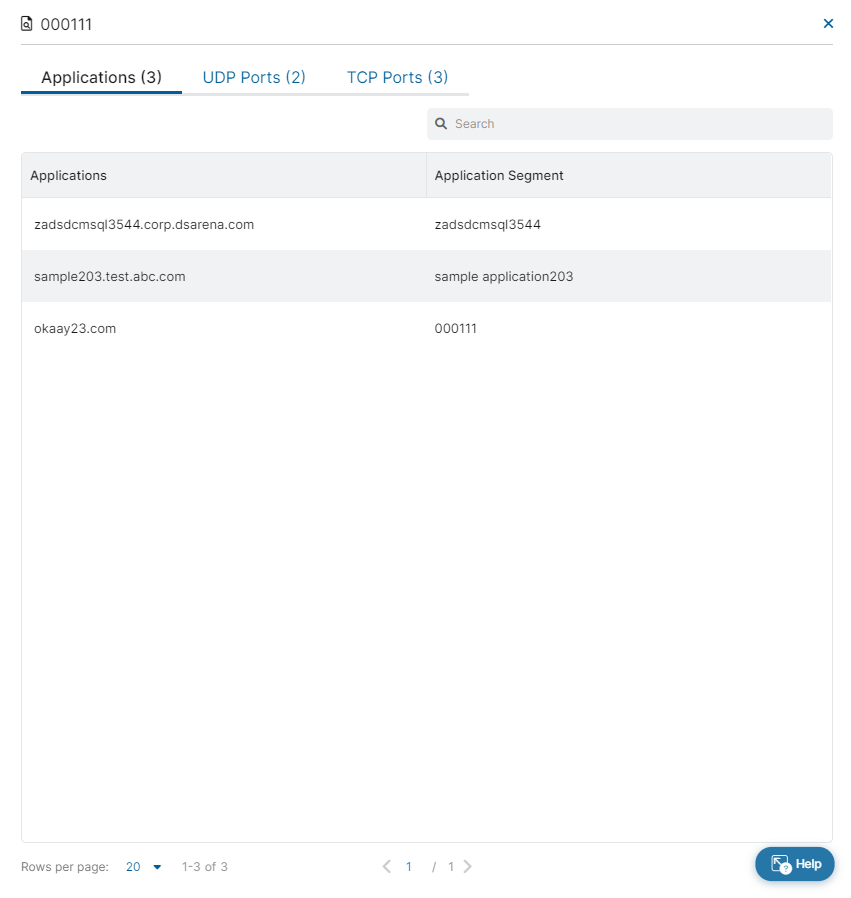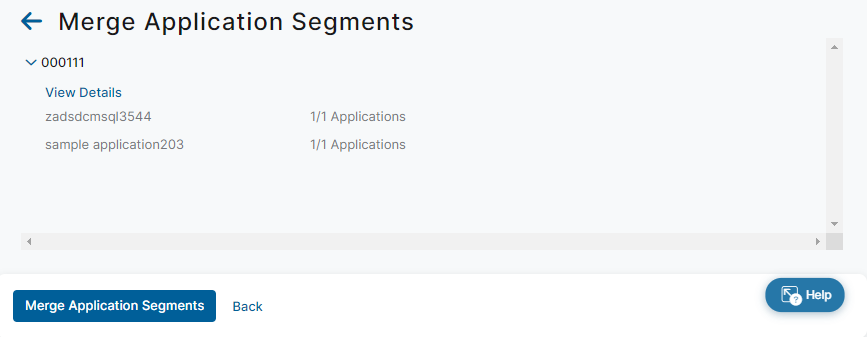Experience Center
Merging Imported Application Segments
To expedite the process of combining application segment data, you can merge imported application segments. Merging imported application segments allows you to quickly group together application information that you want to organize depending on the different application data. To learn more, see Using Application Segment Import.
To merge imported application segments:
- Go to Policies > Access Control > Private Applications > App Segments.
- Click Application Segment Import.
- Select at least two or more application segments from the table.
- From the Actions drop-down menu, select Merge Application Segments.
- Select the Defined Application Segment and Port Type from each drop-down menu. Click Apply.
See image. - Select to show application segments for All, Defined Application Segments, Undefined Application Segments, or Partially Selected Application Segments.
- Click Next.
See image. - Click View Details to review the information.
See image. - Click Merge Application Segments to save your changes.
See image.
The page reloads and the merged application segments appear in the Application Segment Import list.