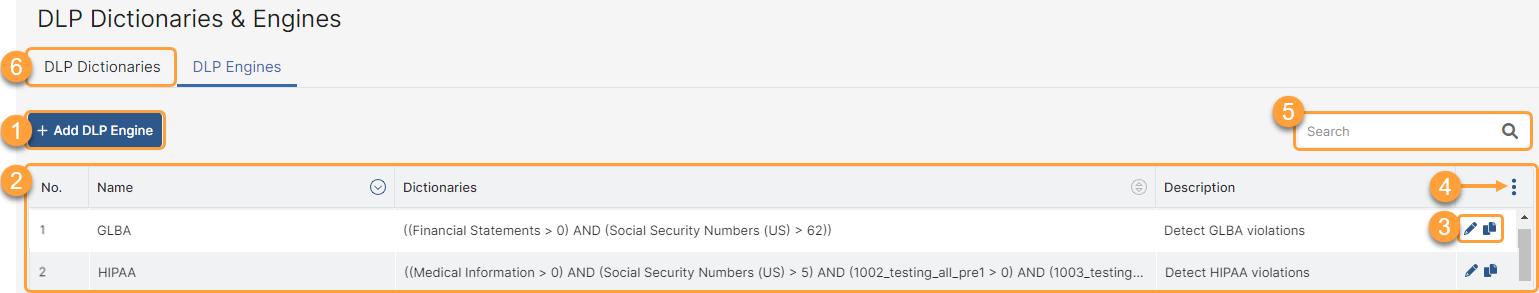Experience Center
About DLP Engines
A DLP engine is a collection of one or more DLP dictionaries. When you define your DLP policy rules and Endpoint DLP policy rules, you must reference DLP engines, rather than DLP dictionaries. By using a DLP engine, you can create rules to detect content that encompasses more than one dictionary. For example, if your organization wants to protect social security and credit card numbers, create a rule using an engine that contains the Credit Cards and Social Security Numbers dictionaries.
The Zscaler service provides predefined DLP engines and supports custom DLP engines. You can edit predefined engines, create custom engines, or clone existing engines to detect content that is relevant to your organization. When configuring a predefined or custom engine, you can also combine dictionaries with Boolean operators to create logical expressions. To learn more, see Understanding DLP Engines.
DLP engines provide the following benefits and allow you to:
- Use a collection of DLP dictionaries to define DLP policy rules.
- Create rules to detect content that encompasses more than one dictionary.
- Use Zscaler's predefined DLP engines, or create your own custom DLP engines.
Zscaler DLP engines can scan files with a maximum size of 400 MB. For an archived file, the size of individual files when decompressed can also be a maximum of 100 MB. DLP engines can scan up to 5 levels of compression.
About the DLP Engines Page
On the DLP Engines page (Policies > Data Protection > Common Resources > Dictionaries & Engines > DLP Engines), you can do the following:
- Add a custom DLP engine.
- View a list of all DLP engines that were configured for your organization. For DLP engines, you can see:
- Name: The name of the DLP engine. You can sort this column.
- Dictionaries: The DLP dictionaries included in the engine.
- Description: The description of the engine, if available. You can sort this column.
- Edit or clone a DLP engine.
- Modify the table and its columns.
- Search for a DLP engine.
- Go to the DLP Dictionaries page, to view, modify, or add DLP dictionaries.