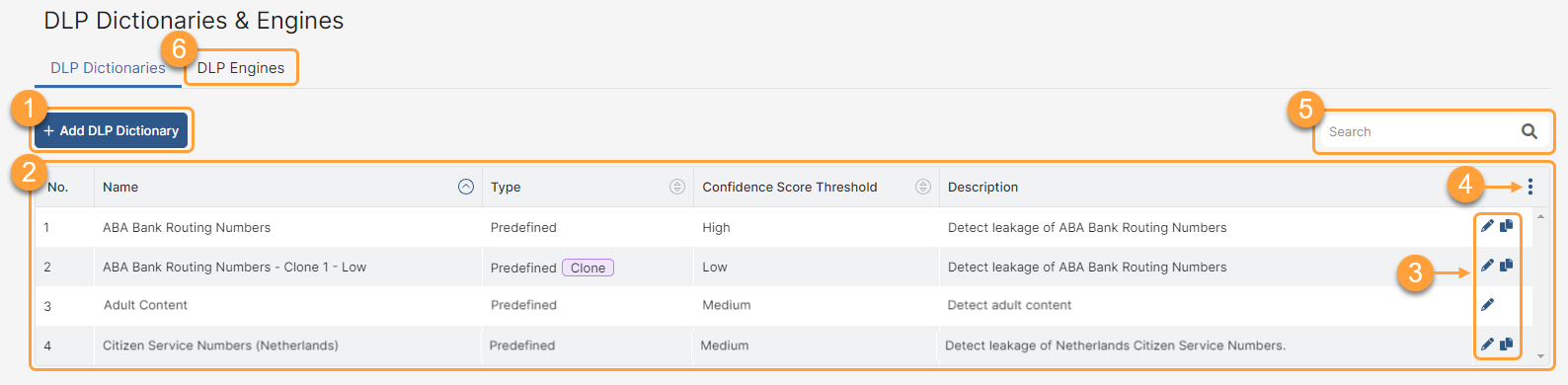Experience Center
About DLP Dictionaries
A DLP dictionary contains a set of patented algorithms that are designed to detect specific kinds of information in your users' traffic and activities. The Zscaler service provides predefined dictionaries that you can modify and, in some cases, clone. You can also create custom dictionaries for content not covered by predefined dictionaries. For example, you can create custom dictionaries that trigger based on specific patterns and phrases, or trigger based on exact data matching. To learn more, see Editing Predefined DLP Dictionaries, Adding Custom DLP Dictionaries, and Cloning Predefined DLP Dictionaries.
DLP dictionaries provide the following benefits and enable you to:
- Use a set of patented algorithms to detect specific kinds of information in user traffic and activities.
- Use Zscaler's predefined dictionaries that you can modify or clone.
- Create your own custom dictionaries.
Any combination of cloned, predefined, and custom dictionaries can be added to a DLP engine, which is what you must reference when creating DLP policies. To learn more, see About DLP Engines.
About the DLP Dictionaries Page
On the DLP Dictionaries page (Policies > Data Protection > Common Resources > Dictionaries & Engines), you can do the following:
- Add a DLP dictionary.
- View a list of all predefined and custom DLP dictionaries that were configured for your organization. For DLP dictionaries, you can see the following:
- Name: The name of the dictionary. You can sort this column.
- Type: Displays whether the dictionary is predefined or custom.
- Confidence Score Threshold: Displays the confidence score threshold, if applicable. The specified confidence score threshold helps determine what counts as a violation.
- Description: The description of the dictionary, if available. You can sort this column.
- Edit or clone a predefined DLP dictionary.
- Modify the table and its columns.
- Search for a DLP dictionary.
- Go to the DLP Engines page, to view and add DLP engines.