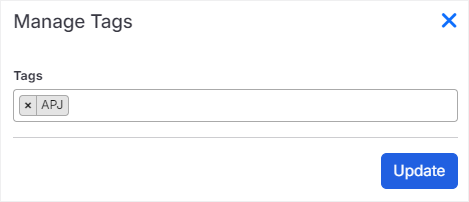Zscaler Cellular
Managing Tags for Zscaler SIMs
You can add tags to your Zscaler SIMs to group and classify them based on your business requirements.
To add tags to Zscaler SIMs:
- In the left-side navigation, select SIMs.
In the table, locate the SIM card to which you want to add tags and click the Update Tags icon in the Manage column.
Alternatively, you can go to the SIM Details page by clicking the ICCID link and select the Update Tags option from the Update drop-down menu in the top-right corner.
The Manage Tags window appears.
- In the Manage Tags window:
If you want to associate an existing tag with the SIM card, enter some or all of the characters of a tag name in the Tags field and choose an existing tag from the drop-down menu. Repeat this process to add more tags as required.
If you want to associate a new tag with the SIM cards, enter the name for the new tag in the Tags field, and click Add New Tag.
Click Update.
The selected tags are associated with the SIM card.