Secure Private Access (ZPA)
Editing SAML Attributes
To edit a SAML attribute:
- Go to Authentication > User Authentication > SAML Management.
- In the table, locate the SAML attribute you want to modify and click the Edit icon.
- In the Edit SAML Attribute window, modify fields as necessary. You cannot modify the selected IdP Configuration. If you need to adjust this attribute for another IdP configuration, you must import or add it again for that IdP. To learn more, see Importing SAML Attributes and Manually Adding SAML Attributes.
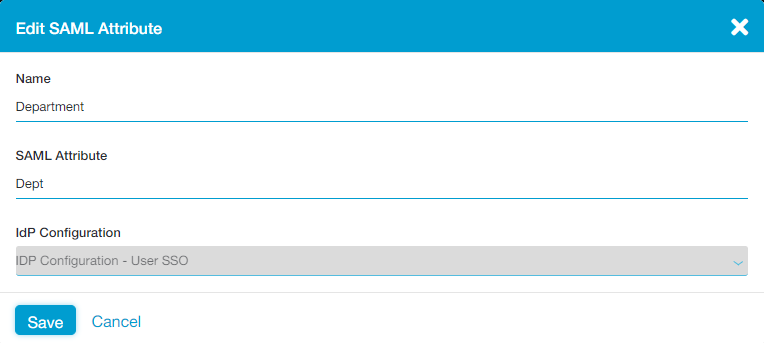
- Click Save.