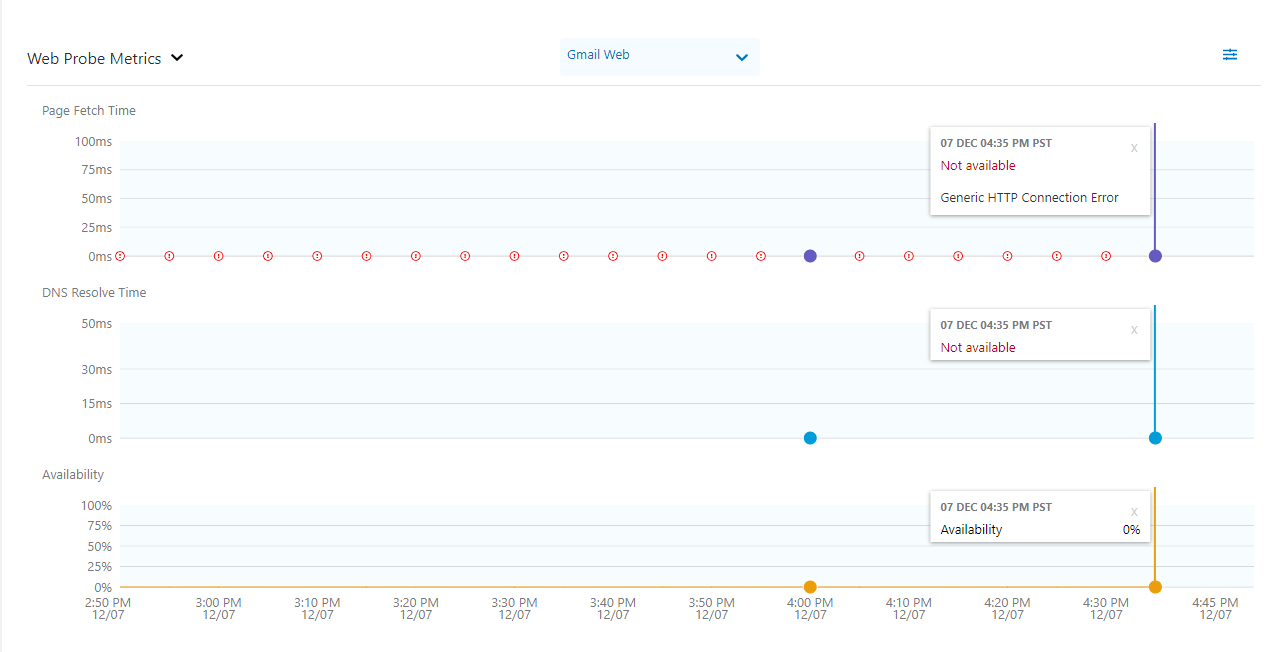- Experience Center Help
- Analytics
- Digital Experience Monitoring
- Users
- Web Probe Errors
Experience Center
Web Probe Errors
At times, you might see error icons in the Web Probe Metrics section of the Users Dashboard. When you click the icon, you see related metrics information.
The icons in the graph indicate the following:
 : This is a warning message. This indicates that action may be necessary to resolve an issue and achieve accurate results.
: This is a warning message. This indicates that action may be necessary to resolve an issue and achieve accurate results. : This is a critical error. This indicates an issue that could affect the user experience.
: This is a critical error. This indicates an issue that could affect the user experience. : This indicates a Zscaler Private Access (ZPA) web probe is rate limited.
: This indicates a Zscaler Private Access (ZPA) web probe is rate limited.
The following table provides a list of possible error messages and a description of the error.
Error Message
Error Description
Recommended Action
There was a generic exception in sending the connection to the Internet & SaaS Public Service Edge.
Verify that the Internet & SaaS Public Service Edge is not blocked by the firewall.
The HTTP response code was a mismatch and is not in the configured list of successful HTTP codes.
The web probe is configured to consider successful HTTP connections in the range (100-199), (200-299), and (300-399). The response code received was not in this range. Consider reconfiguring the HTTP success code to include (400-499) client errors. If (500-599) server errors are also transiently received, you may consider adding them as an HTTP success code. To learn more, see Configuring a Probe.
The certificate received from the application server is invalid.
Verify the validity of the certificate and that the certificate has not expired.
An SSL context exception error occurred.
The application server SSL handshake has a generic exception. Possible causes could be:
- Improperly formatted SSL certificate
- Improperly installed certificate
- Wrong cipher
- Problem in the certificate’s chain of trust
A generic SSL exception occurred. This could be due to multiple possible causes.
The application server SSL handshake has a generic exception. Possible causes could be:
- Improperly formatted SSL certificate
- Improperly installed certificate
- Wrong cipher
- Problem in the certificate’s chain of trust
The Internet & SaaS Public Service Edge HTTP response code had an error.
Contact Zscaler Support.
The TCP connection was aborted, as a TCP connection reset message was received after the connection was established.
High numbers of aborted connections can point to network or server problems.
The Internet & SaaS Public Service Edge aborted the HTTP connection after receiving a TCP reset from the destination server.
Check the configuration to verify that the URL is correct.
The TCP connection was aborted by the application server during the HTTP request.
The application server sent a TCP connection reset. This is probably due to a high load on the application.
A generic application server error was received.
The TCP connection with the application could not be established. This is probably due to a high load on the application.
The TCP connection was refused. This means that no port is listening or that a firewall is blocking the port.
Check the configuration to verify that the right port was used and your server is listening on that port. Also verify that your security policies allow traffic to this port.
The Internet & SaaS Public Service Edge refused the HTTP connection after receiving a TCP reset from the destination server.
Check the configuration to verify that the right port was used and the destination server is listening on that port. Also check the security policy.
The TCP connection was refused by the server during the HTTP request.
Verify that the configured port is open on the server. Also check if there is a firewall in the path that is blocking the connection.
The TCP connection timed out while waiting for a response from the application.
Check that the application configured for the web probe is correct. Also check for any network devices that might be dropping SYN packets silently.
The Internet & SaaS Public Service Edge timed out the HTTP connection as no response was received from the destination server.
Check that the URL in the web probe configuration is correct.
The TCP connection timed out while sending the HTTP request to the application server.
A response was not received from the server in the configured timeout (60 seconds by default).
The TCP connection was reset. This could be due to a firewall or security policies, lack of server resources, server error, or congestion.
Verify that the security policies allow traffic to this application, or that the server is listening on the config port, or that server resources are adequate.
The Internet & SaaS Public Service Edge timed out the HTTP connection as no response was received from the destination server.
Check that you are authenticated to use the Zscaler service and there is a valid policy.
The TCP connection was reset by the application server while the HTTP request was in progress.
The application server closed the TCP connection. This is probably due to a high load on the application.
After redirection, DNS resolution failed. This could be an issue with the application or its domain.
Verify the domain configured in the application is still valid or that it exists. Also check the application redirection.
Zscaler does not currently support this HTTP request method. Only the GET method can currently be configured from the UI.
Check the web probe configuration. Consider adding a 40X/50X code to build a valid success code in the web probe configuration.
The probe failed due to Private Applications rate limiting to control the probe threshold.
When configuring web probes for internal applications through ZPA, configure probes only for users, user groups, and departments that use the application.
to
of
Page
of