Experience Center
Moving Resources from a Microtenant
Resources can be moved from one Microtenant to another. The following resources can be moved:
- Defined application segments
Prior to moving a defined application segment to another Microtenant, the following prerequisites must be met:
- The target segment group and server group associated to the application segment must be configured.
- The associated policy must be deleted.
To move a defined application segment:
- Go to Application Segments page (Policies> Private Applications > Defined Application Segments).
In the table, locate the application segment you want to move and click the Move icon. The Move to Microtenant window appears.
The Move icon is only visible if there are one or more Microtenants available.
In the Move to Microtenant window:
- Review the application segment name to confirm it is the one you want to move.
Select the Microtenants from the Microtenant drop-down menu that the application segment will be moved to. After you select the Microtenants, the Segment Group and Server Group drop-down menus appear.
If you are using a Microtenant, the only Microtenant option to move your application segment to is Default.
- Select the Segment Group from the drop-down menu that the application segment will be moved to.
- Select the Server Group from the drop-down menu that the application segment will be moved to.
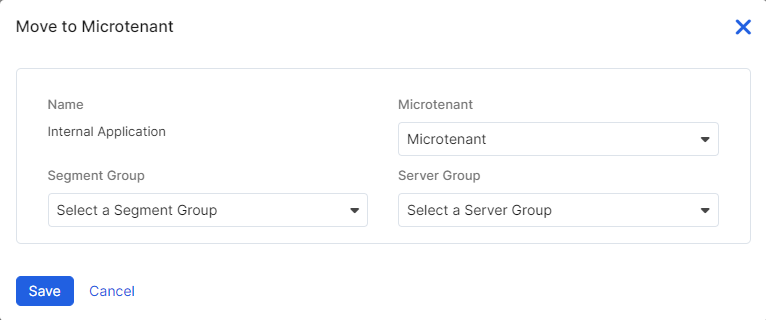
- Click Save.
The ability to move a defined application segment is also available using the cloud service API.
Close - Privileged credentials
Prior to moving a privileged credential, the associated privileged credential policy must be deleted.
To move a privileged credential:
- Go to Privileged Remote Access (Policies > Access Control > Clientless > Privileged Credentials).
In the table, locate the privileged credential you want to move and click the Move icon. The Move to Microtenant window appears.
The Move icon is only visible if there are one or more Microtenants available.
In the Move to Microtenant window:
- Review the privileged credential name to confirm it's the one you want to move.
- Select the Microtenants from the Microtenant drop-down menu that the privileged credential will be moved to.
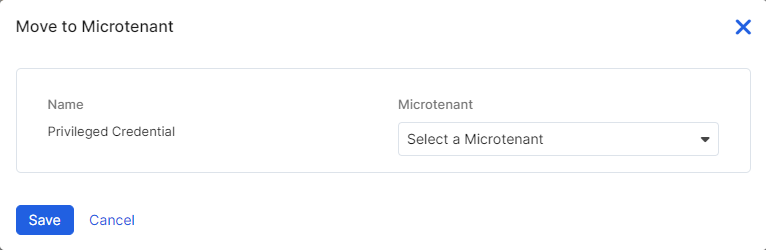
- Click Save.
The ability to move a privileged credential is also available using the cloud service API.
Close
Zscaler recommends you are aware of the following when moving a resource from one Microtenant to another:
- Browser Access on an application segment does not persist if the application segment is moved from the Default Microtenant to another Microtenant. You must select the web server certificate after the application segment is moved.
- Moving an application segment that is referenced in a privileged approval is not supported.
- Moving an application segment is not supported if the Privileged Remote Access-enabled application associated with the application segment is used in the privileged console.