Experience Center
Managing Sandbox API Token
After your Sandbox subscription is enabled, your organization's sandbox API token is initially provisioned by Zscaler, enabled, and displayed within the Sandbox API Token page along with the base URL. An organization can only have one API token for the Sandbox Submission API.
From this page, you can:
- Add a new API token
Your organization can only have one API token. You must delete the existing token before you can add a new one.
To add a new Sandbox API token:
- Go to Administration > API Configuration > Legacy API > Internet & SaaS API > Sandbox API Token.
- On the Sandbox API Token tab, make sure that you have deleted the existing token. After the token is removed, the Add Sandbox API Token option becomes available.
Click Add Sandbox API Token.
You can immediately start using the new API token displayed on the tab. The token information is hidden by default, but you can view it by clicking the Eye icon.
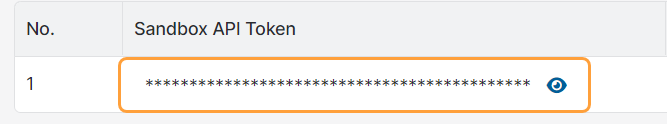
- Regenerate the API token
To regenerate the Sandbox API token:
- Go to Administration > API Configuration > Legacy API > Internet & SaaS API > Sandbox API Token.
- On the Sandbox API Token tab, click the Regenerate icon.
In the confirmation window that appears, click Ok.
After confirmation, a randomized token string is immediately generated and the old string is invalidated.
- Delete the API token
To delete the Sandbox API token:
- Go to Administration > API Configuration > Legacy API > Internet & SaaS API > Sandbox API Token.
- On the Sandbox API Token tab, click the Delete icon.
In the confirmation window that appears, click Ok.
After confirmation, the token is immediately removed and invalidated.
Your sandbox API token can be disabled by Zscaler or your service provider. The token might be disabled if your organization exceeds the threshold number of API calls allowed or the code developed for your organization violates Zscaler's terms and conditions. If this occurs, the ability to add, regenerate, or delete the token is removed and a Disabled status appears. You must contact Zscaler Support or your service provider to re-enable the token.
If your Sandbox subscription expires, you still have access to the Sandbox API Token page, but you cannot make any modifications (i.e., you lose access to the POST and PUT actions within the API). Also, your existing API token is still valid but disabled. If this occurs, contact Zscaler Support. The API token is re-enabled after your subscription is renewed.