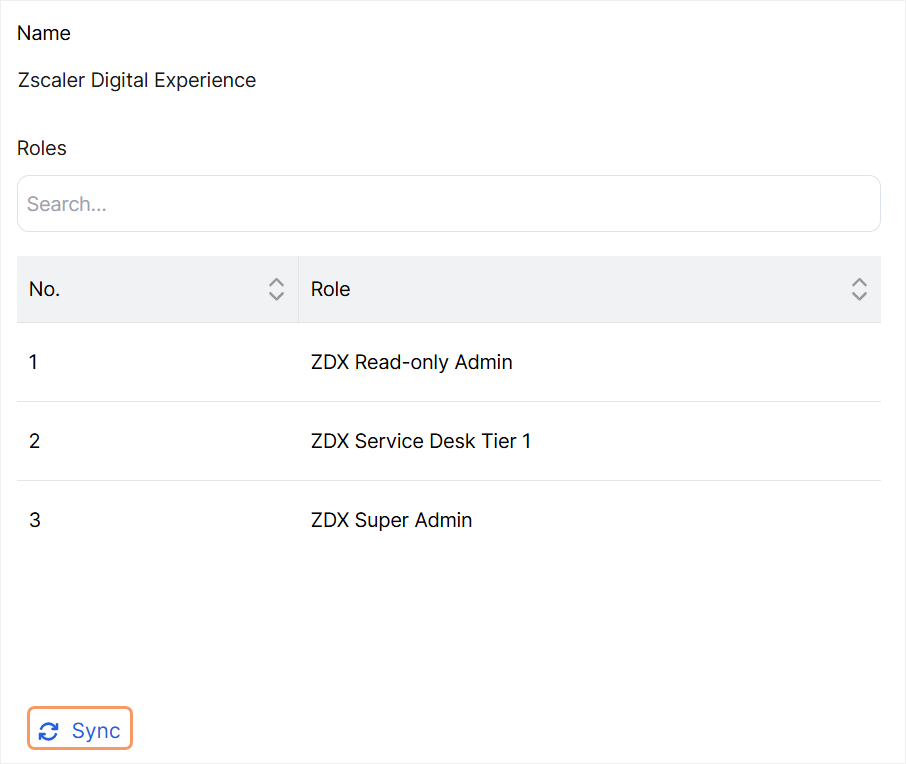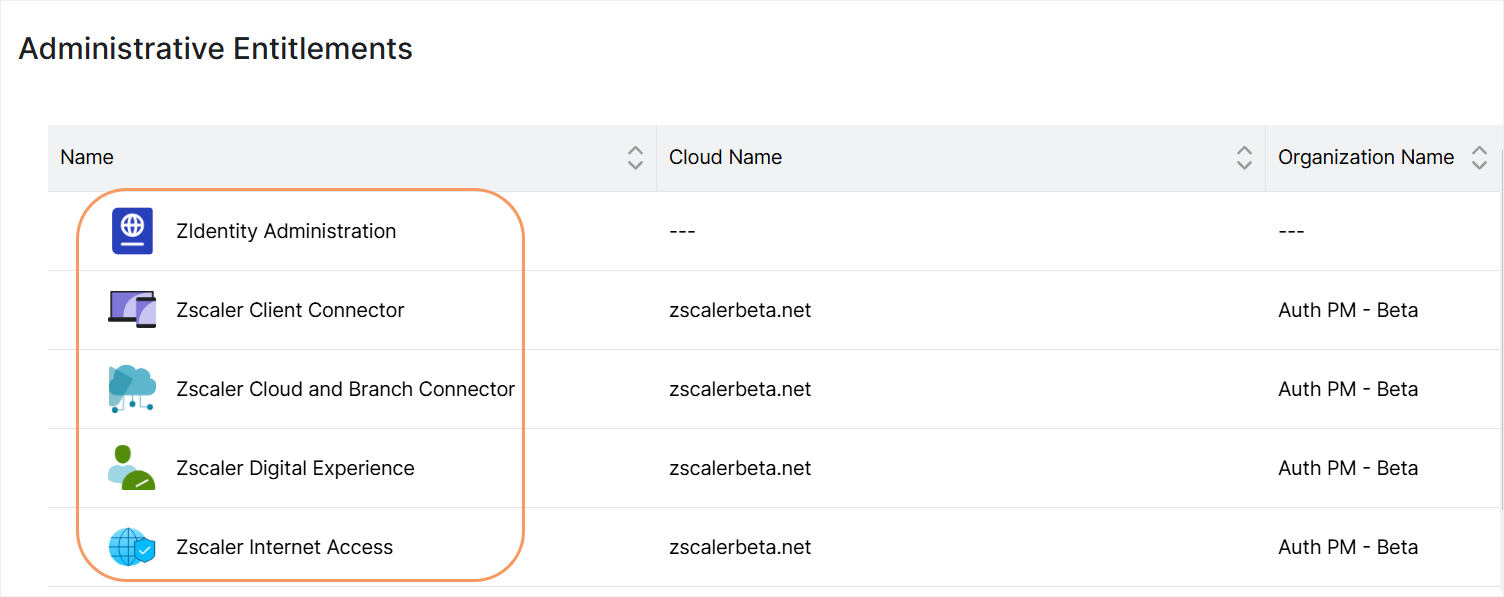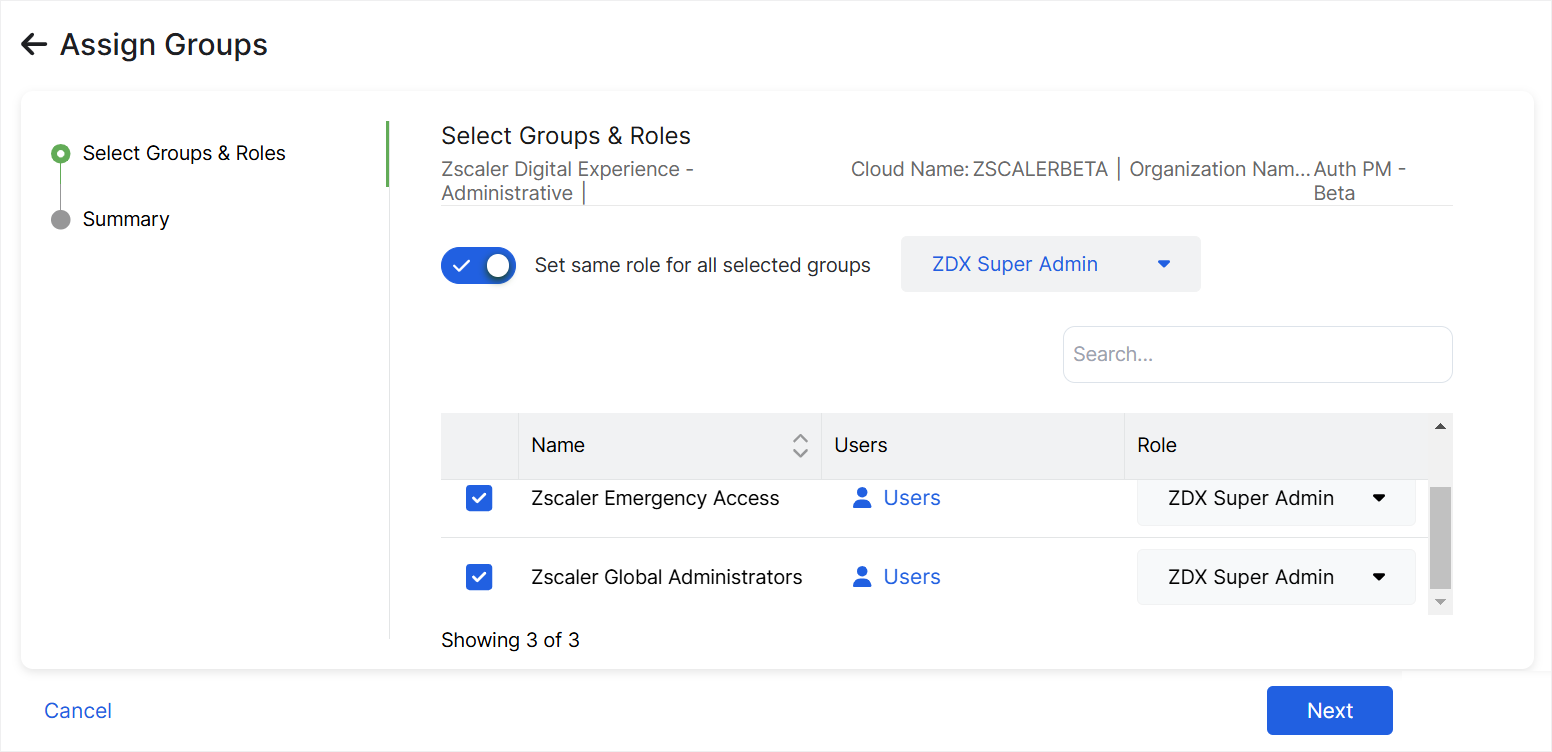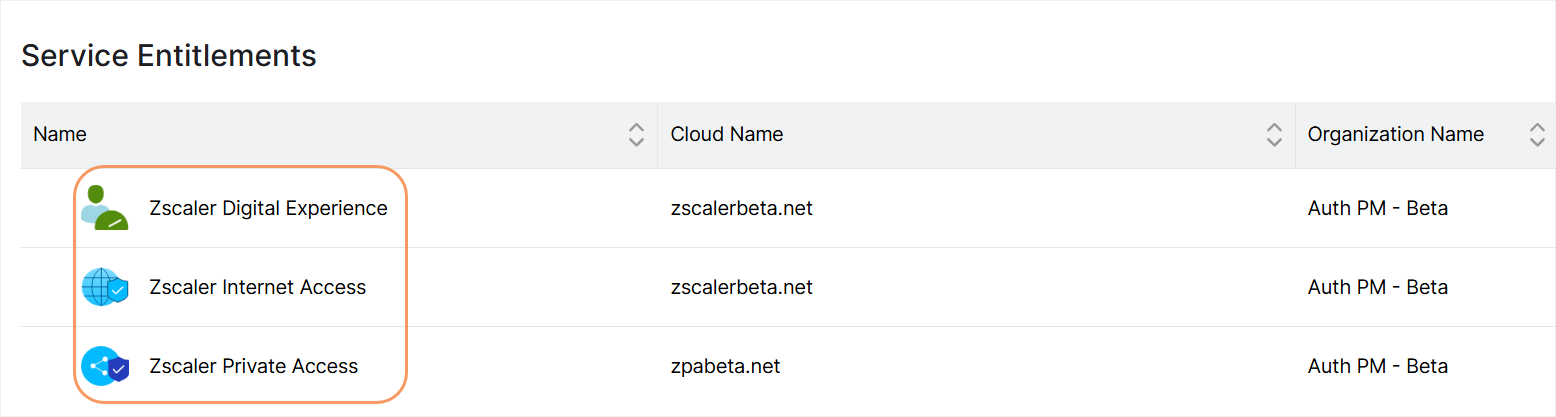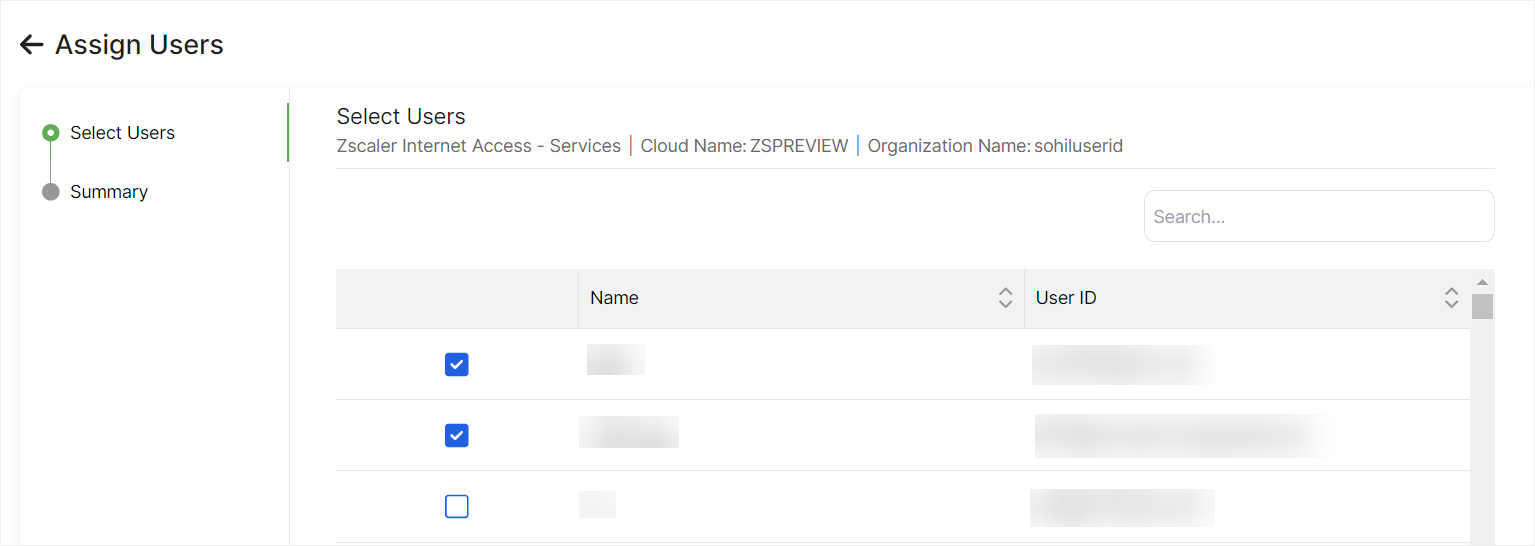Experience Center
Managing Entitlements
Entitlements refer to the type of access privileges and permissions that are assigned to ZIdentity users and user groups. ZIdentity supports Administrative and Service entitlements.
Administrative
The Administrative entitlements are used to assign and manage ZIdentity users and user group's administrative access to a Zscaler service (e.g., Internet & SaaS, Private Applications, etc.) with a specific role that is created in the Admin Portal.
To provide users or user groups administrative access and assign a role:
Add roles in the Admin Portal.
The roles of the respective services are automatically synced into the ZIdentity database at regular intervals. To ensure that your ZIdentity database is up to date, you can perform a manual sync from the View Roles page. See image.
- Add users and user groups in the ZIdentity.
- Go to Administration > Admin Management > Role Based Access Control > Administrative Entitlements.
On the Administrative Entitlements page, select the service for which you want to assign users or user groups with admin roles.
Assign users or user groups with admin roles to the service.
- (Optional) View the list of assigned users and user groups as service admins.
Service
The Service entitlements are used for assigning ZIdentity users and user groups to a Zscaler service (e.g., Internet & SaaS, Private Applications, etc.).
To assign users or user groups to a Zscaler service:
- Add users and user groups in the ZIdentity.
Go to Administration > Entitlements > End User Entitlements.
- On the Service Entitlements page, select the service for which you want to assign users or user groups.
- (Optional) View the list of users and user groups assigned to the service.