Experience Center
Editing (Web Server) Certificates
To edit a (web server) certificate:
- Go to Policies > Access Control > Clientless > Certificates.
- In the table, locate the certificate you want to modify and click the Edit icon.
The Edit Certificate window appears.
- In the Edit Certificate window, modify fields as necessary. You can see more details about the certificate, including the common name (CN) and certificate's expiration date.
In order to replace an expired certificate, you must upload a new one. To learn more, see About (Web Server) Certificates.
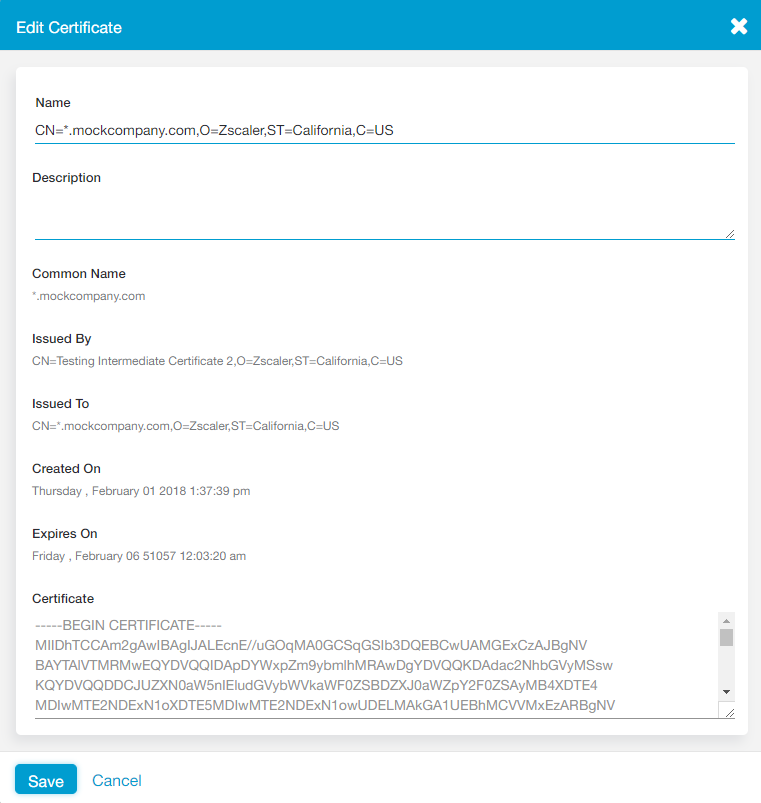
- Click Save.