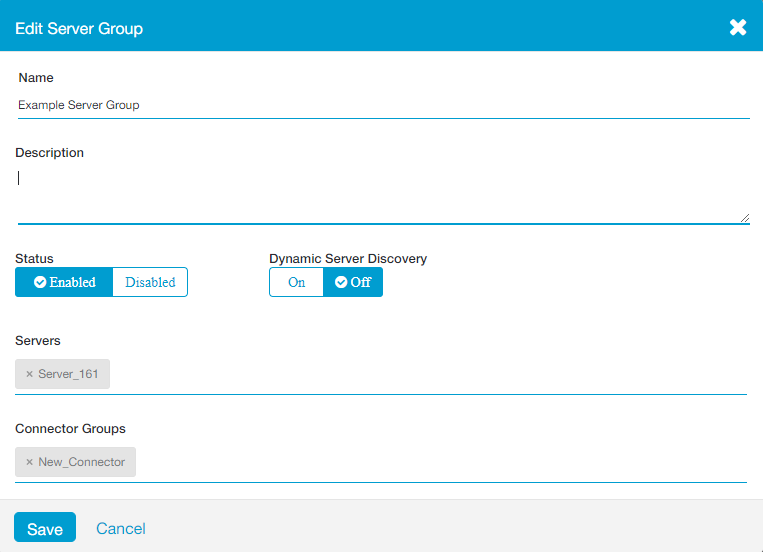Experience Center
Editing Server Groups
To edit a configured server group:
- Go to the Server Groups page (Policies > Access Control > Private Applications > Server Groups).
- In the table, locate the server group you want to modify and click the Edit icon.
In the Edit Server Group window, modify fields as necessary. You can only modify which Servers are in the server group if Dynamic Server Discovery is disabled. To learn more about each field, see Configuring Server Groups.
If there are required fields missing, the incomplete configuration icon appears next to the missing item.
- Click Save.