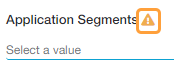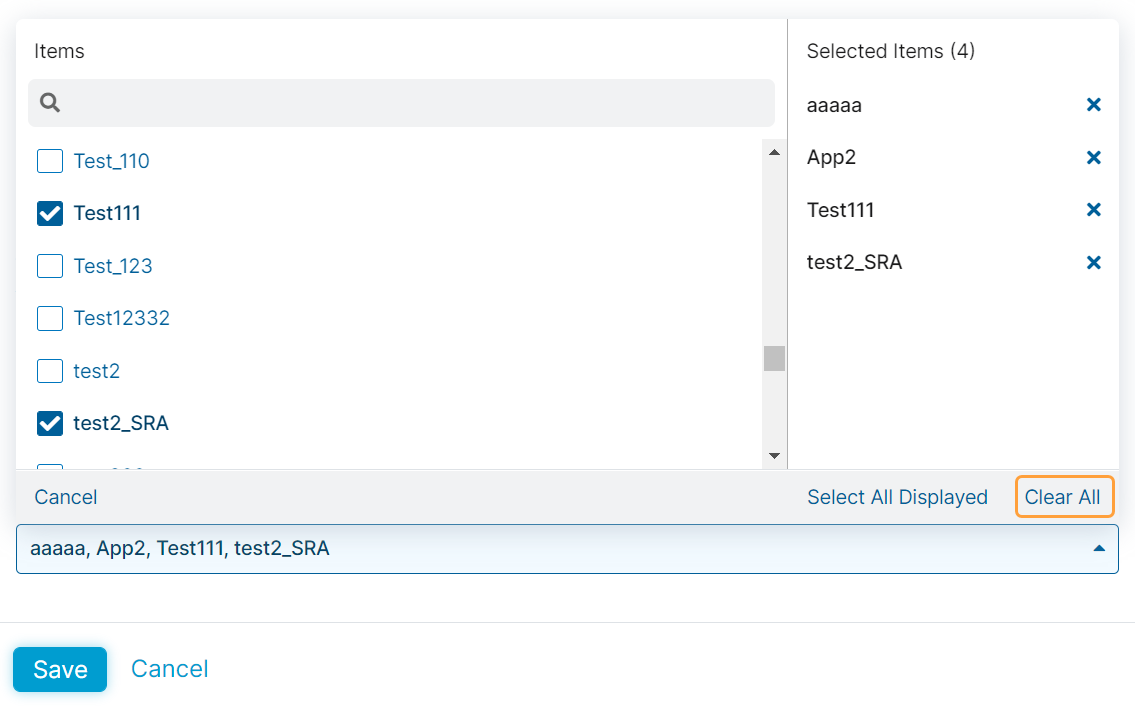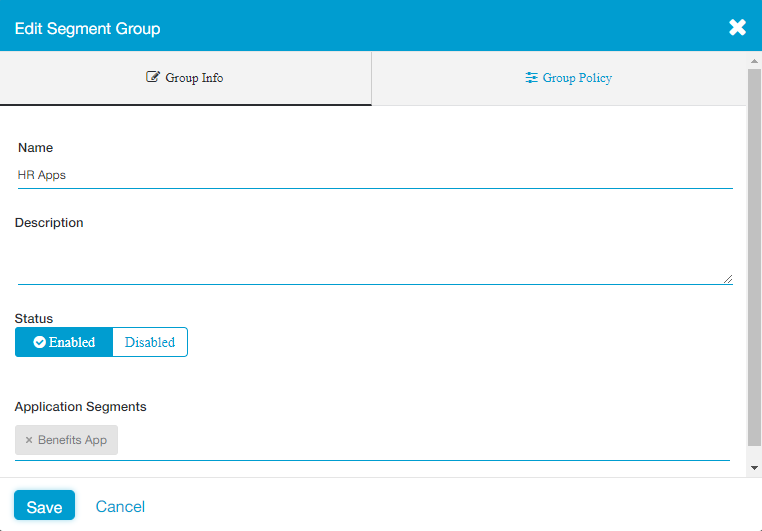Experience Center
Editing Segment Groups
To edit a configured segment group:
- Go to the Segment Groups page (Policies > Access Control > Private Applications > Segment Groups).
- In the table, locate the segment group you want to modify and click the Edit icon.
The Edit Segment Group window appears.
In the Edit Segment Group window:
- In the Group Info tab, modify any field for the segment group.
- In the Group Policy tab, configure segment group policy.
If there are required fields missing, the incomplete configuration icon appears next to the missing item.
If you have more than 500 application segments attached to a segment group, the Clear All button is hidden. If you have 500 or fewer application segments, the Clear All button is visible.
- Click Save.