Experience Center
Editing Privileged Approvals
To edit a privileged approval:
- Go to Policies > Clientless > Privileged Approvals.
- In the table, locate the privileged approval you want to modify and click the Edit icon.
Privileged approvals with an Expired approval status cannot be edited. Only privileged approvals with Active and Future approval statuses include the edit icon.
- In the Edit Approval window, modify fields as necessary. To learn more about each field, see Configuring Privileged Approvals.
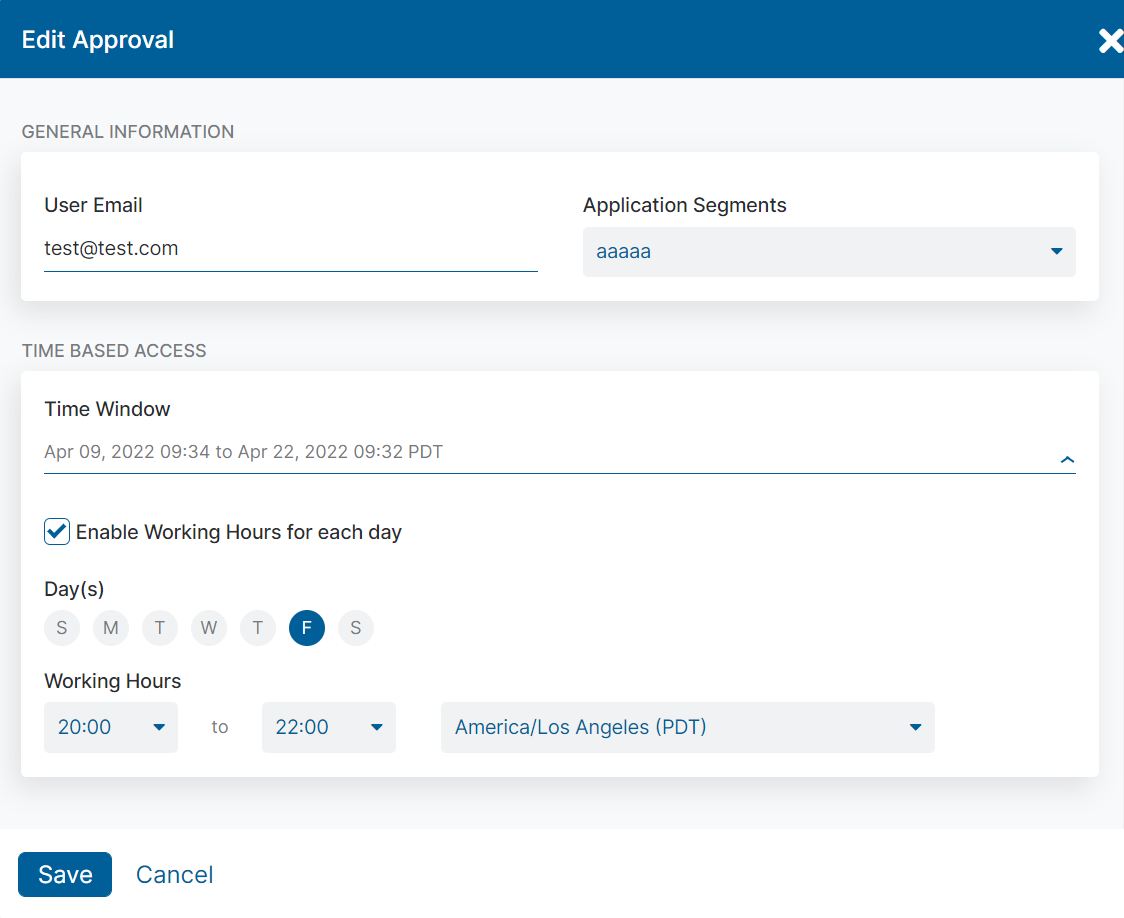
- Click Save.