Experience Center
Editing Client Forwarding Policies
To edit a client forwarding policy rule:
- Go to Infrastructure > Private Access > Client Forwarding Policies > Client Forwarding Policies.
- Locate the client forwarding policy rule you want to modify and click the Edit icon.
If you only want to change an client forwarding policy rule's place in the Rule Order, you can manually enter in a new value on the Client Forwarding Policy page.
- In the Edit Client Forwarding Policy window, modify fields as necessary. For more information about each field, see Configuring Client Forwarding Policies.
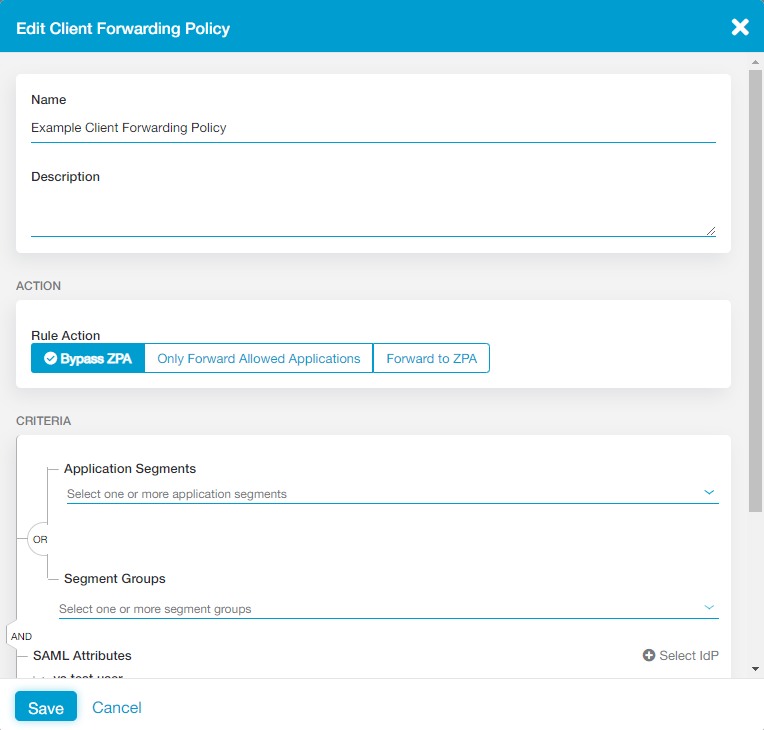
- Click Save.