Experience Center
Editing App Connector Groups
To edit a configured App Connector group:
- Go to the App Connector Groups page (Infrastructure > Private Access > Component > App Connector Groups).
- In the table, locate the App Connector group you want to modify and click the Edit icon.
The Edit Connector Group window appears.
- In the Edit App Connector Group window, you can modify any field.
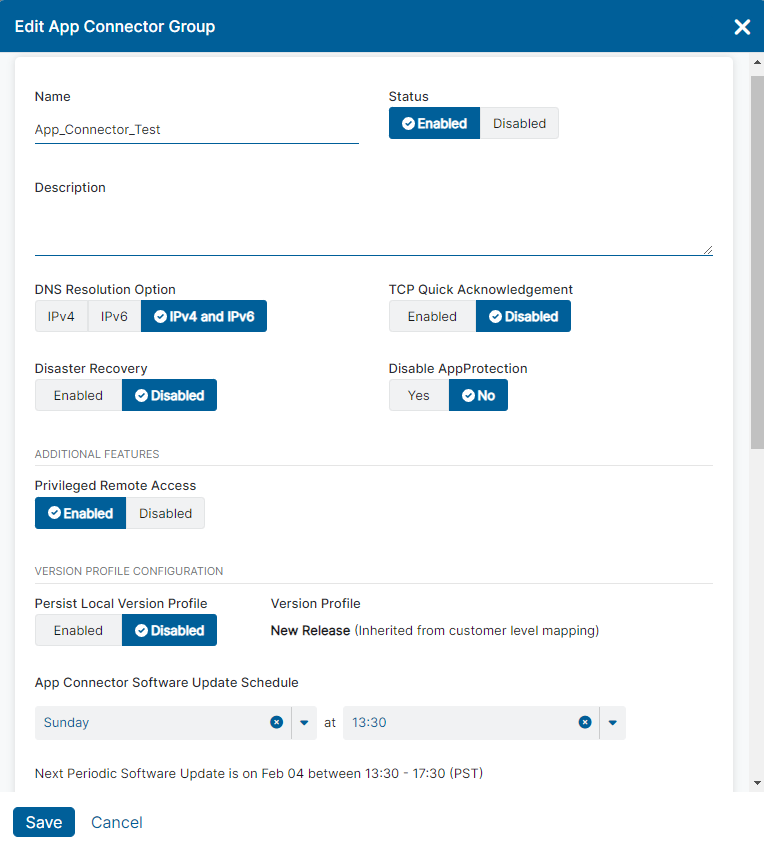
- Click Save.