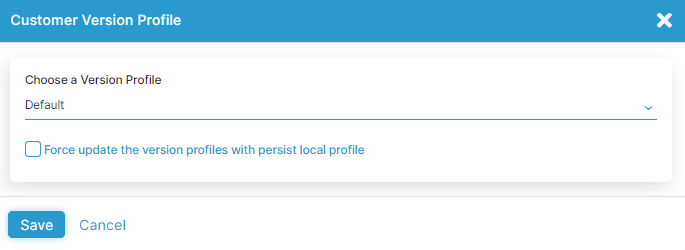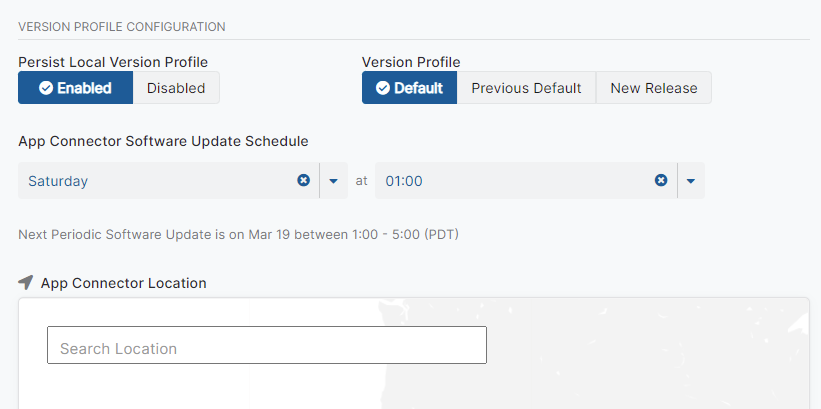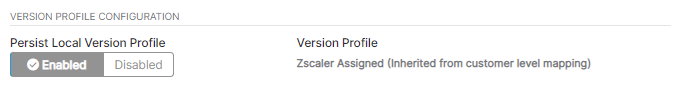Experience Center
Configuring a Version Profile
A version profile can be used to tie an App Connector Group or Private Service Edge Group to a specific build. Configuring a version profile allows you to select a desired build for that profile; the version profile can then be assigned to one or more App Connector Groups or Private Service Edge Groups. This allows you to upgrade all App Connector Groups or Private Service Edge Groups to a specific build, or take a controlled approach to upgrade select App Connector Groups or Private Service Edge Groups to a specific build.
The version profile is configured via the Admin Portal for App Connector Groups and Private Service Edge Groups.
You can configure a version profile by:
- Clicking the Version Profile Button in the App Connector Group or Service Edge Group Pages
- Go to the App Connector Groups page (Infrastructure > Private Access > Component > App Connector Groups) or Service Edge Groups page (Infrastructure > Private Access > Component > Service Edge Groups).
- Click Version Profile.

- In the Customer Version Profile window, click the Choose a Version Profile drop-down menu and select the desired profile:
- Default: The cloud-wide stable and default build.
- Previous Default: The cloud-wide previous stable and default build. Provides a rollback ability.
- New Release: The latest cloud-wide released build.
- Custom: A specialized build released only to help resolve issues. Zscaler Support provides custom version profiles to address and debug issues. Custom version profiles might not be visible in the Admin Portal.
An App Connector or Private Service Edge build becomes a part of the default version profile once the respective profile is stable enough to push to a majority of users.
- Choose whether you want to force update the App Connector Group or Service Edge Group version profiles that have Persist Local Profile enabled at the App Connector Group or Service Edge Group level. To learn more, see Configuring App Connectors and Configuring Private Service Edges.
- Click Save.
In the scenario where a Cloud stability fix or potential staged rollout is required, Zscaler automatically assigns a build to a profile. This is denoted by the Zscaler Assigned text below the Version Profile feature. When Zscaler assigns the build for the profile, the version profile and force update features are disabled.
The Zscaler Assigned version profile is displayed under the Version Profile feature for individual App Connector Groups and Private Service Edge Groups.
After the Zscaler Assigned version profile is deactivated, individual App Connector Groups and Private Service Edge Groups are reverted to the default version profile and cannot be reverted to the previous state of the build.
Close - Editing the Individual App Connector Group or Service Edge Group
- Go to the App Connector Groups or Service Edge Groups page in the Admin Portal.
- Click the Edit icon in the App Connector Group or Service Edge Group you want to configure the version profile for.
- In the Edit App Connector Group or Edit Service Edge Group window, select Enabled under Persist Local Profile.
- Click the Version Profile drop-down menu and select the desired profile:
- Default: The cloud-wide stable and default build.
- Previous Default: The cloud-wide previous stable and default build. Provides a rollback ability.
If you select Previous Default, the App Connectors or Private Service Edges under the related App Connector Group or Private Service Edge Group are updated weekly.
- New Release: The latest cloud-wide released build.
If you select New Release, the App Connectors or Private Service Edges under the related App Connector or Private Service Edge Group are updated daily.
- Custom: A specialized build released only to help resolve issues. Zscaler Support provides custom version profiles to address and debug issues. Custom version profiles might not be visible in the Admin Portal.
An App Connector or Private Service Edge build becomes a part of the default version profile once the respective profile is stable enough to push to a majority of users.
- Click Save.
The Zscaler Assigned version profile is displayed under the Version Profile feature for the specific App Connector Groups and Private Service Edge Groups which have been selected by Zscaler.
Admins can still override the Customer Version Profile. However, Zscaler recommends the version profile is not changed when the force update feature is enabled.
After the Zscaler Assigned version profile is deactivated, individual App Connector Groups and Private Service Edge Groups are reverted to the default version profile and cannot be reverted to the previous state of the build.
Close
Zscaler recommends the following version profile best practices to balance stability and new features across your App Connector Groups and Private Service Edge Groups:
- For critical App Connector Groups or Private Service Edge Groups that are vital to the function and operations of an organization, use the Previous Default version profile.
- For App Connector Groups or Private Service Edge Groups that require the latest software updates and features, use the New Release version profile.