Experience Center
Editing an API Key
Occasionally, you might need to edit an API key in the Admin Portal.
The client secret is only available to copy when creating an API key. It is not available by editing the key.
To edit an API key:
- In the Admin Portal, go to Administration > API Configuration > Legacy API > Client Connector API.
- In the table, locate the key you want to modify and click the Edit icon.
- In the Edit API Key window, modify fields as necessary. To learn more about each field, see Adding an API Key.
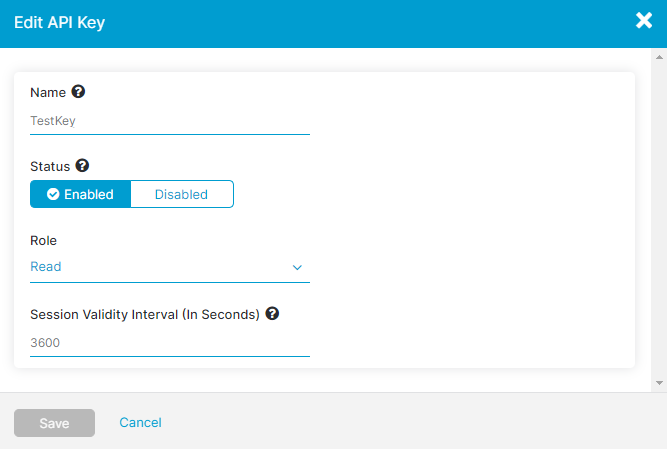
- Click Save.