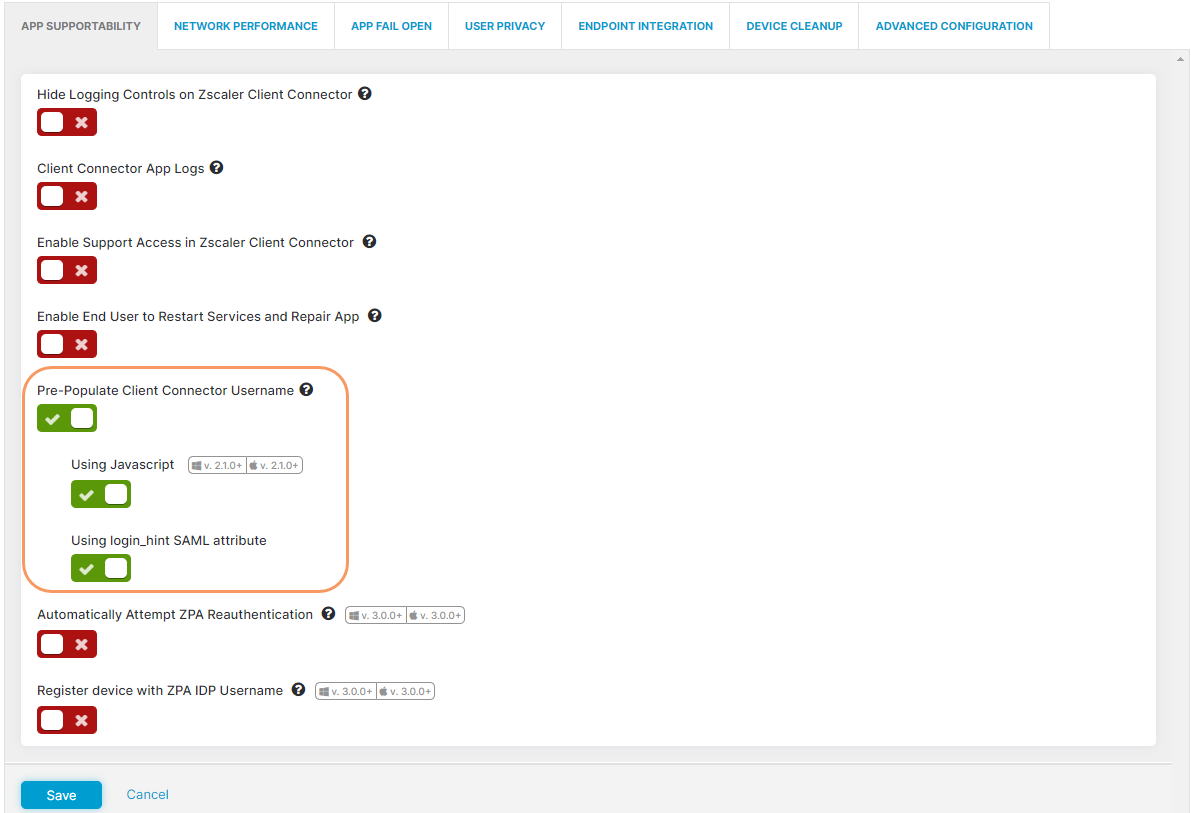Experience Center
Configuring Automatic Username Population for IdP Authentication
You can configure Zscaler Client Connector to automatically populate the username field for your organization’s IdP login form using either JavaScript or the login_hint parameter.
To configure automatic username population:
- In the Admin Portal, go to Infrastructure > Connectors > Client > App Supportability.
- On the App Supportability tab, enable Pre-Populate Client Connector Username.
Select from the following options:
- Using Javascript: Use this option to have Zscaler Client Connector use Javascript in the IdP page during the SAML workflow to autofill the username field for your organization’s IdP login form.
- Using login_hint SAML attribute: Use this option to have Zscaler Client Connector send the login_hint parameter to both Internet & SaaS and Private Applications during authentication. Internet & SaaS and Private Applications pass the
login_hintparameter to the IdP as a SAML Subject (NAMEID) to pre-populate the user name.
If you select both options, the
login_hintparameter takes precedence over Javascript.