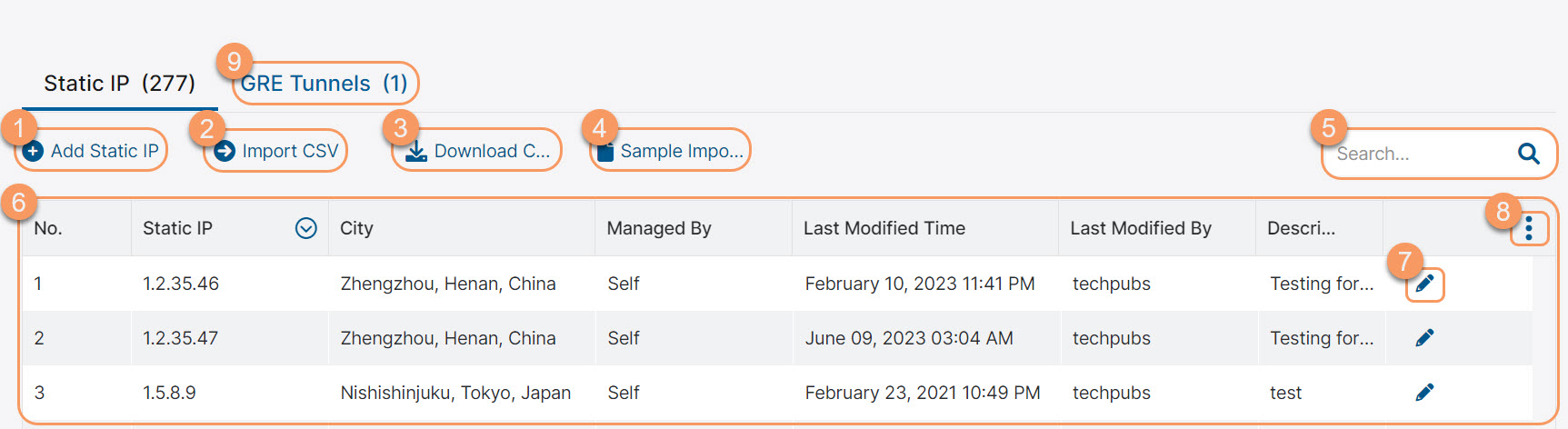Experience Center
About Static IP
You must provision static IP addresses for your organization if you want to create a GRE tunnel or add a VPN credential (only for IP-based PSK). IP-based PSK is required for devices that don't support a fully qualified domain name (FQDN)-based PSK.
You can either self-provision your static IP address in the Admin Portal or request Zscaler Support to provision it for you.
Static IPs provide the following benefits and enable you to:
- Self-provision static IP addresses to configure GRE tunnels and VPN credentials for your organization.
- Auto-map static IP addresses to a location or manually map them by providing the coordinates of the location.
- Configure multiple static IP addresses using a CSV file, thereby simplifying the configuration effort for the administrator.
About the Static IP Page
On the Static IP page (Infrastructure > Internet & SaaS > Traffic Forwarding > Static IPs & GRE Tunnel), you can do the following:
- Add a static IP address.
- Import a CSV file.
- Download the CSV file.
- Download a sample CSV file to create your custom CSV file.
- Search for a configured static IP address.
- View a list of all static IP addresses configured for your organization. For each static IP address, you can see the following details:
- Static IP: The configured static IP address.
- City: The name of the city the static IP address belongs to.
- Managed By: Indicates if the static IP address is managed by self or a specific Zscaler partner.
- Last Modified Time: The time at which the static IP address was last modified.
- Last Modified By: The username of the admin who modified the IP address last.
- Description: Additional notes or information about the static IP address.
- Edit a configured static IP address.
- Modify the table and its columns.
- Go to the GRE Tunnels page.