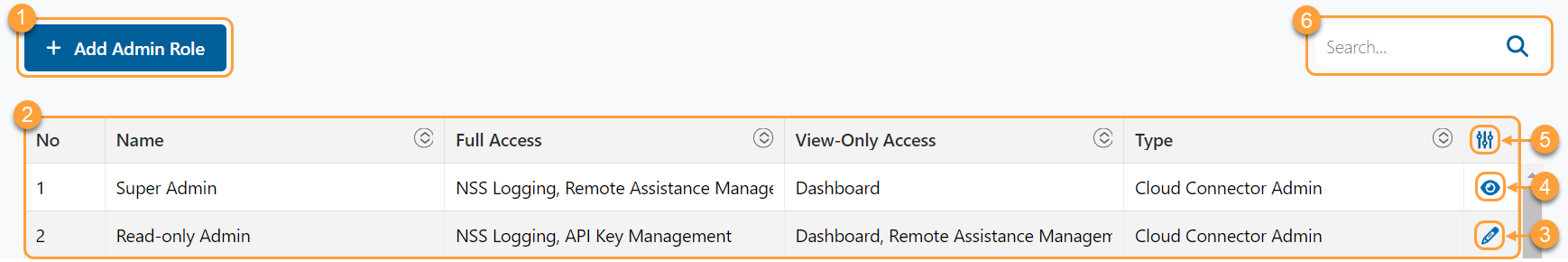Experience Center
About Role Management
The role admins are assigned dictates the level of access they have to the Admin Portal. Zscaler provides a default super admin role which has full access to the portal. The super admin role is assigned to the default admin, but you can assign this role to other admins as necessary. For each additional role you create, you must define the role's access by specifying permissions.
Role management provides the following benefits and enables you to:
- Manage and assign permissions to existing admins.
- Create new, specified admin roles.
About the Role Management Page
On the Role Management page (Administration > Admin Management > Role-Based Access Control > Branch and Cloud Connector), you can do the following:
- Add an admin role.
- View a list of all admin roles configured for your organization. For roles, you can see:
- Name: The name of the role.
- Full Access: The areas of the Admin Portal where admins with this role have full access.
- View-Only Access: The areas of the Admin Portal where admins with this role have view-only access.
- Type: Displays the type of admin role such as Cloud Connector Admin.
- Edit a configured admin role.
- View a configured admin role.
- Modify the table and its columns.
- Search for a configured admin role.