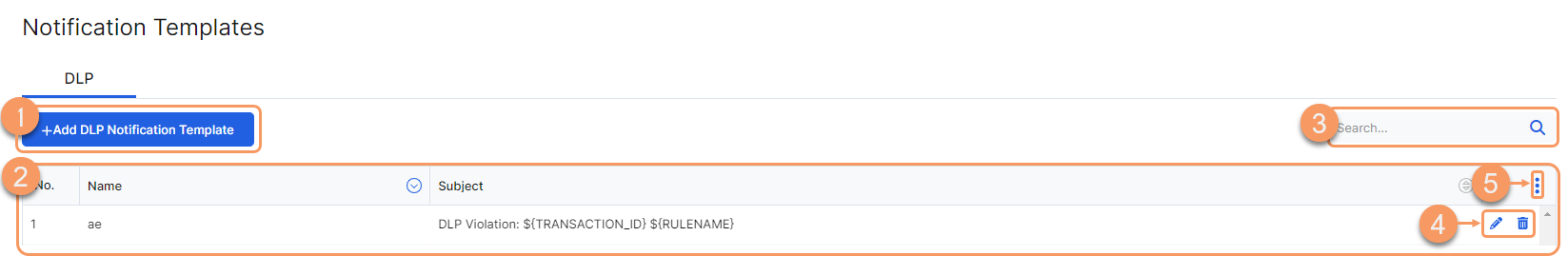Experience Center
About DLP Notification Templates
You can create templates for the email notifications that are sent to your organization's auditors when an inline web or a SaaS Security API DLP policy is triggered. When configuring DLP policy rules, you can reference one of the templates you configure here. To learn more, see Configuring DLP Policy Rules with Content Inspection, Configuring DLP Policy Rules without Content Inspection, and Configuring the SaaS Security API DLP Policy.
DLP notification templates provide the following benefits and allow you to:
- Specify the information contained in the email notifications that go to your organization's auditors when an inline web or SaaS Security API DLP policy is triggered.
- Associate the notification templates with DLP policy rules.
The notification template macros for the inline web DLP and SaaS Security API DLP are different.
About the DLP Notification Templates Page
On the DLP Notification Templates page (Policies > Data Protection > Common Resources > Notification Templates), you can do the following:
- Add a DLP notification template.
- View a list of all DLP notification templates that were configured for your organization. For DLP notification templates, you can see the following:
- Name: The name of the DLP notification template. You can sort this column.
- Subject: The subject text, including any macros, that is used for the DLP notification.
- Search for a DLP notification template.
- Edit or delete a DLP notification template.
- Modify the table and its columns.