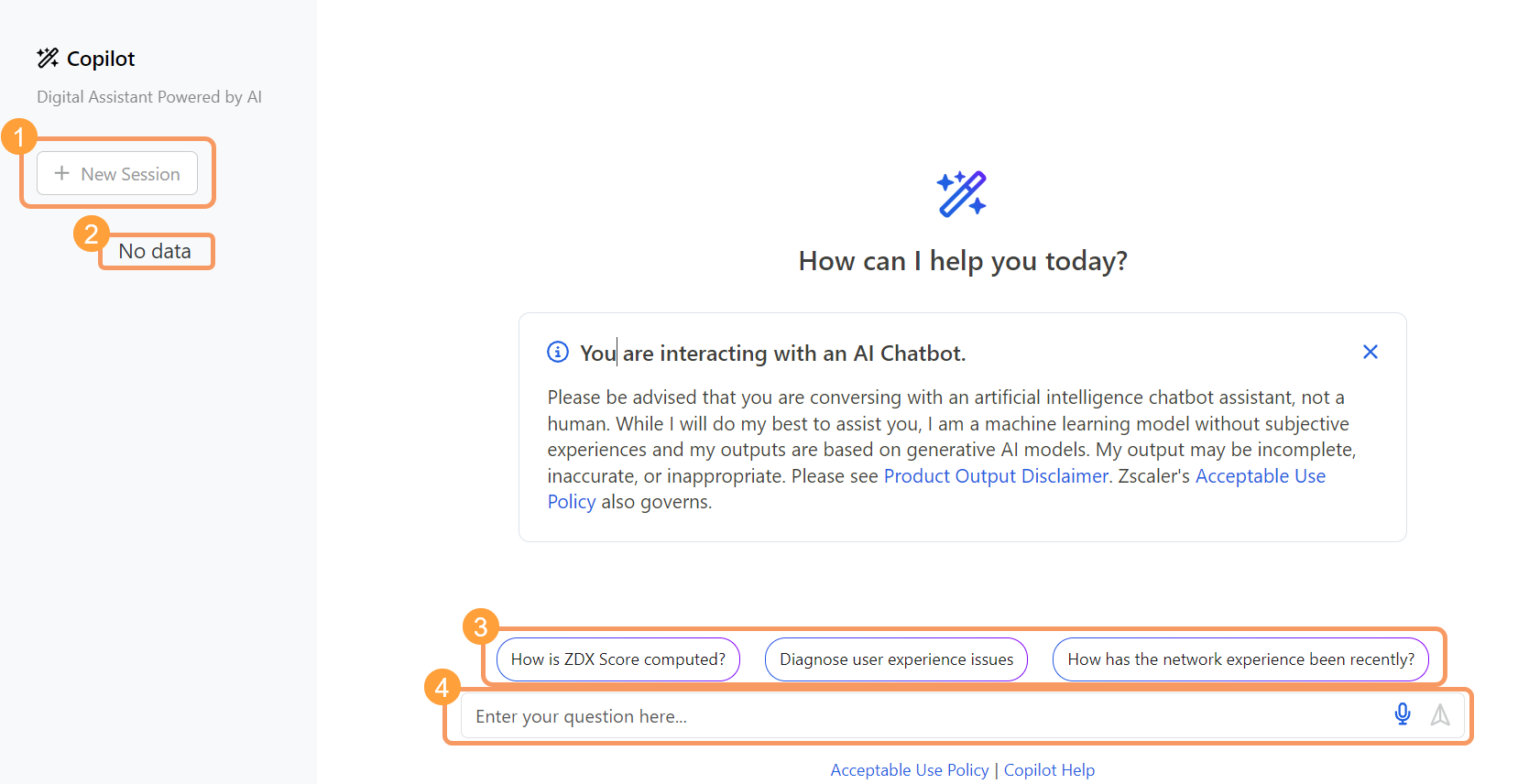Experience Center
About Copilot
Copilot is powered by AI/ML to become an interactive, conversational assistant to complement Digital Experience Monitoring. Admins can use Copilot to effectively combine a multitude of Digital Experience Monitoring features to optimize and compile users' details (e.g., data retrieval, summarization, or recognizing rising trends for an incident).
Copilot provides the following benefits and enables you to:
- Deliver relevant insights and graphs or chart visualizations.
- Compress complex datasets into an intelligent summarization.
- Discover the root causes of user experience issues and offer recommendations for troubleshooting.
There are many different types of use cases for Copilot as it can interact with many Digital Experience Monitoring features. To learn more, see Understanding Copilot with Use Cases.
Copilot retains prompts and responses for a rolling period of 14 days as part of the session history. To learn more, see ZDX Customer Logs and Data.
Copilot strives to assist with the most updated information, but can be incomplete, inaccurate, or inappropriate in certain instances due to the subjective nature of generative AI/ML models.
Prerequisites
To access Copilot, you must have:
- The appropriate Digital Experience Monitoring subscription level for Copilot. To learn more, see Ranges & Limitations.
- Full permission level to Copilot. To learn more, see Adding Digital Experience Monitoring Roles.
About the Copilot Page
On the Copilot page (Analytics > Copilot), you can do the following:
- Create a new Copilot session.
- Review chat session history. No data is shown if there were no chat sessions in the past 14 days.
- Select a topic based on your chat session history. If there is no chat session history, then the topics are defaulted to recommended topics.
- Ask a question with Copilot by entering text or use text-to-speech.