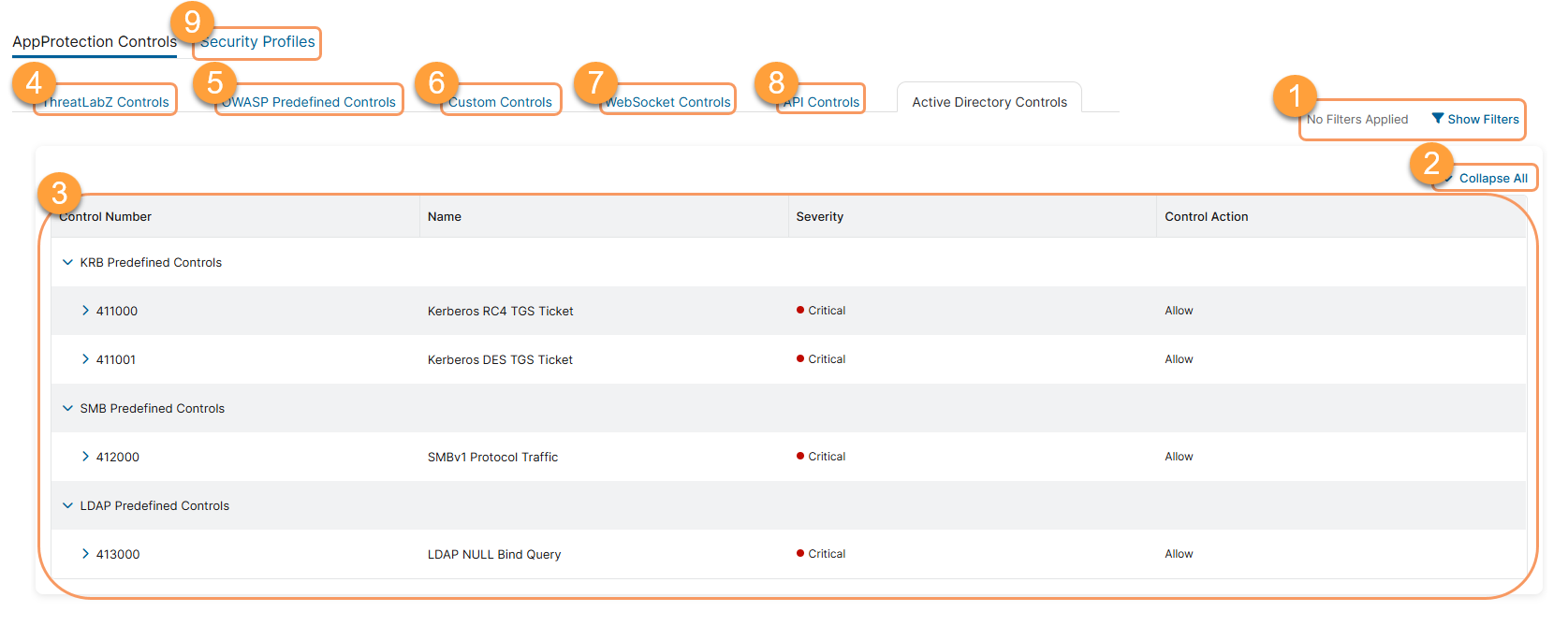Experience Center
About Active Directory Controls
The Active Directory controls currently available in the ZPA Admin Portal are predefined controls that are enforced by enabling Active Directory in an application segment. The supported protocols are Kerberos, SMB, and LDAP. Active Directory controls are displayed on the Active Directory Controls page. You can add Active Directory controls to an AppProtection profile. An AppProtection profile defines how the Active Directory controls and other AppProtection controls are managed. You can view the Active Directory control inspection results on the Active Directory Protection dashboard.
Active Directory controls enhance your experience by enabling you to:
- Protect internal applications from the latest threats by inspecting Active Directory-enabled application segment transactions for security violations.
- Gain detailed visibility on Active Directory data (users, errors, suspicious activity, and AppProtection control and profile violations) over a selected time frame.
About the Active Directory Controls Page
On the Active Directory Controls page (Configuration & Controls > Security > AppProtection Controls > Active Directory Controls), you can do the following:
- Filter the information that appears in the table.
- Expand all of the rows in the table to see more information about each Active Directory control.
- For each Active Directory type, expand to view:
- Control Number: A number to differentiate each Active Directory control. When expanded, the following information is displayed:
- Description: An explanation of how the control works.
- Paranoia Level: The associated level, which corresponds to the levels available in an AppProtection profile.
- Used in AppProtection Profiles: The AppProtection profiles using the Active Directory control.
- Name: The name of the Active Directory control.
- Severity: The level of severity for the control number. The severity levels are Low, Medium, High, and Critical.
- Control Action: What action occurs when the Active Directory control is in use.
- Control Number: A number to differentiate each Active Directory control. When expanded, the following information is displayed:
- Go to the ThreatLabZ Controls page to view the available ThreatLabZ controls.
- Go to the OWASP Predefined Controls page to view the available OWASP predefined controls.
- Go to the Custom Controls page to view the available Custom controls.
- Go to the WebSocket Controls page to view the available WebSocket controls.
- Go to the API Controls page to view the available API controls.
- Go to the Security Profiles page to create and manage AppProtection Profiles and Browser Protection Profiles.