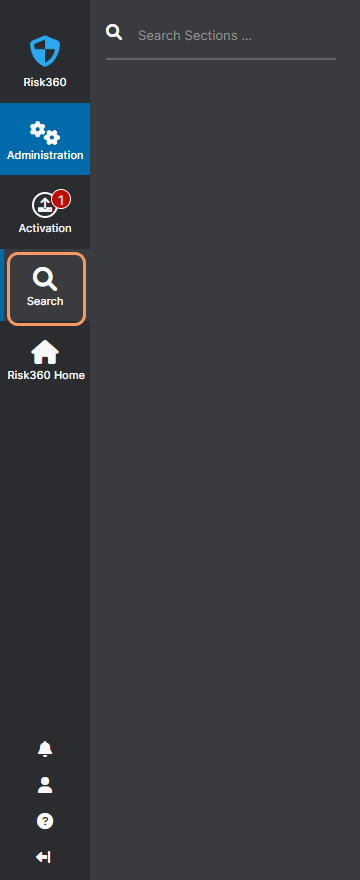Risk360
Searching in the Risk360 Admin Portal
To help you navigate faster, you can search for menus in the Risk360 Admin Portal. Search results include menus in the left-hand navigation (except for items in the Help menu) and do not include:
- Tabs
- Field names
- Toggle names
- Tooltips or other text
To search the Admin Portal:
- Hover over the Search icon in the navigation menu. The search panel appears.
See image. - Enter your search text. The admin portal automatically activates the cursor in the search bar, so you don't need to click before typing.
The search provides auto-complete suggestions as you enter your search.