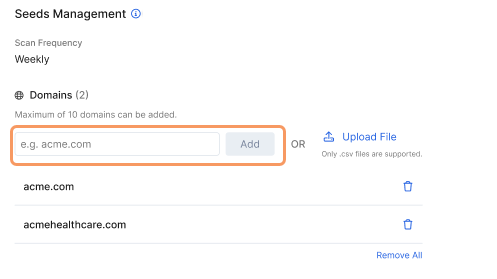Risk360
Adding a Domain for External Attack Surface Analysis
You can add domains on the Seeds Management page to run frequent scans on them to detect vulnerabilities for external attack surfaces. The Risk360 service then quantifies the risk determined on various parameters for potential breach and visualizes the risk as factors on the Factors page.
To add a domain:
- Go to Administration > Seeds Management.
- In the Domains field, enter the domain that you want to scan for external attack surface analysis. You can add up to 10 domains.
Click Add.
The domain is added successfully. The Risk360 service takes up to 24–48 hours to scan and analyze the domains.