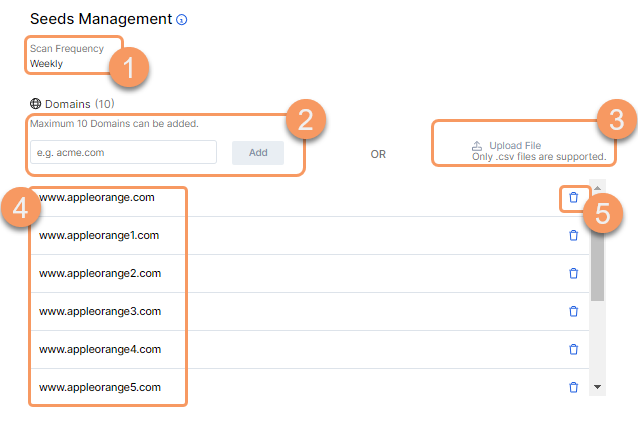Risk360
About Seeds Management
Seeds Management helps you manage domains that you want to analyze for external surface attacks. After you add the domains (manually or by uploading a CSV file), the Risk360 service performs weekly scans to identify publicly exposed assets within the domains for potential cyberattacks and helps you secure those exposed assets. The Risk360 service also quantifies the risk determined on various parameters for the exposed assets and visualizes them as factors on the Factors page. You can add up to 10 domains for scanning. After adding the domains, the Risk360 service takes up to 24–48 hours to scan and analyze the domains.
Seeds Management provides the following benefits and allows you to:
- Monitor multiple organization domains for external surface attacks.
- Identify and report exposed assets to mitigate potential cyberattacks.
- Ensure security compliance and view quantified risk based on your external surface vulnerabilities.
About the Seeds Management Page
On the Seeds Management Page (Administration > Seeds Management), you can do the following:
- View scan frequency that detects external surface vulnerabilities of the domains.
- Add a domain.
- Add domains by uploading a CSV file.
- View a list of added domains.
- Delete a domain from the list.