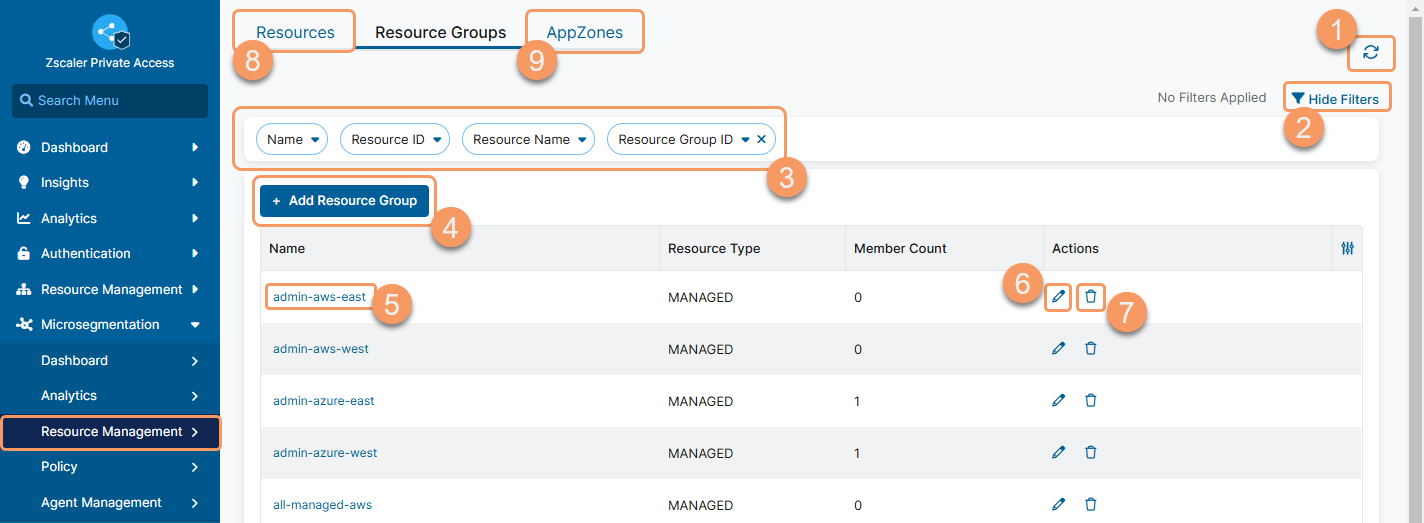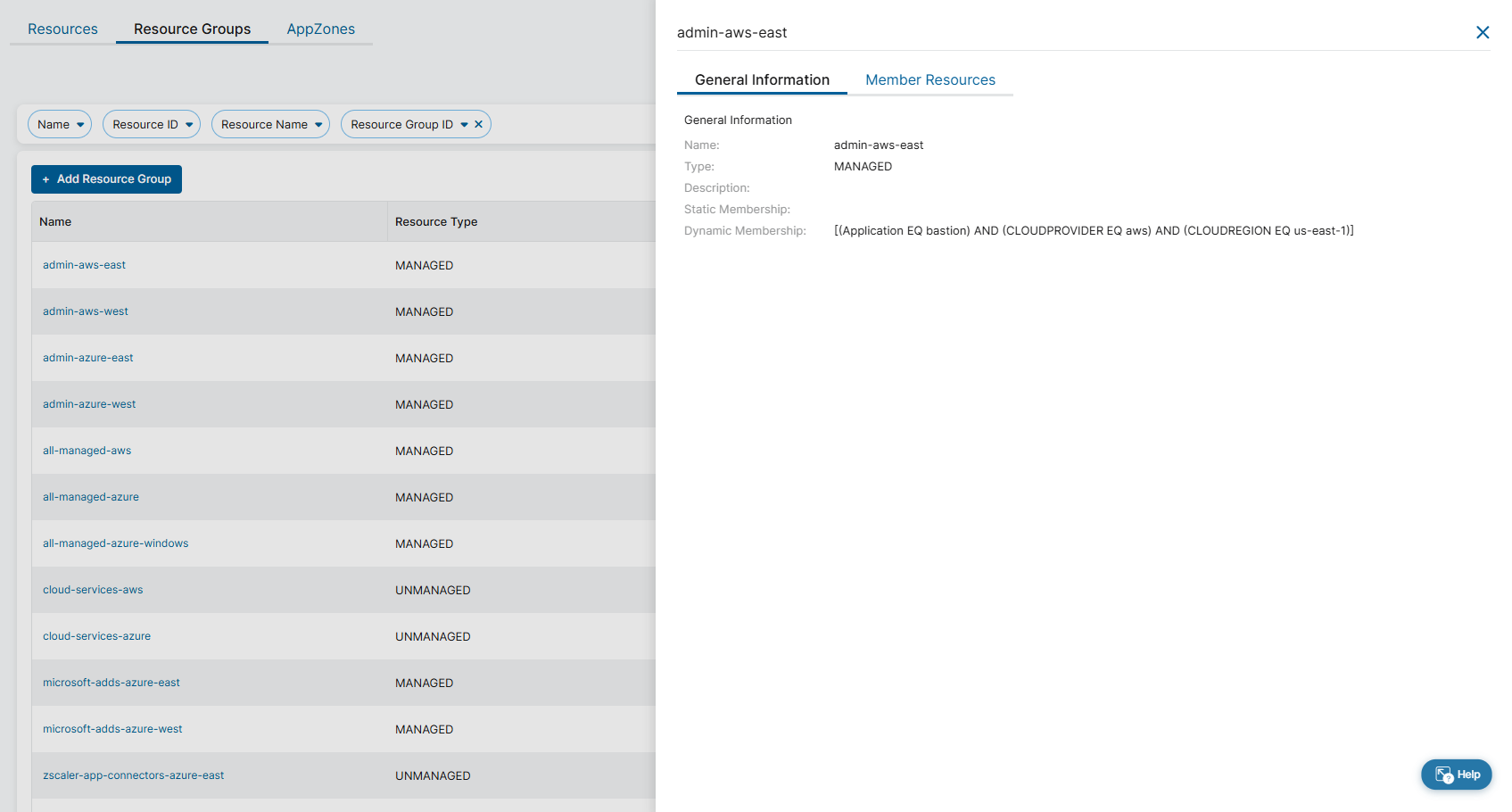Secure Private Access (ZPA)
About Resource Groups
Resource groups are the key factor in configuring Microsegmentation policies. Admins can create resource groups based on a combination of the resources added to them and a mix of dynamic criteria, including hosts, environments, and cloud tag data. To learn more, see About Resources.
The Resource Groups page provides the following benefits and enables you to:
- View a summary of resource group data in your organization.
- Configure, edit, and delete resource groups.
- Take appropriate actions based on the resource group data displayed.
- Discover insights about collective resource group data.
About the Resource Groups Page
On the Resource Groups page (Microsegmentation > Analytics > Resource Groups ), you can do the following:
- Refresh the Resource Groups page to reflect the most current information.
- Hide the filter options.
- Filter the information by Name, Type, Resource ID, Resource Name, and Resource Group ID.
- Add a new resource group.
- Click on an individual resource group to view its complete information.
See image. - Edit a resource group.
- Delete a resource group.
- Go to the Resources page to view Resource information.
- Go to the AppZone page to view AppZone information.