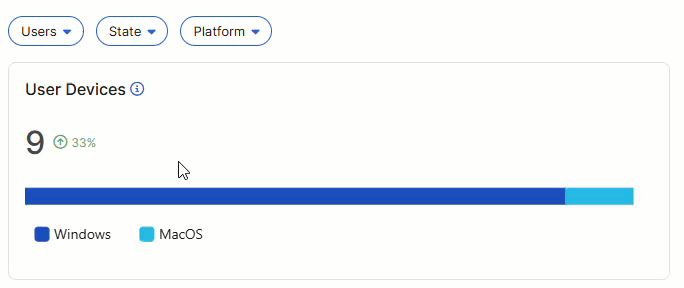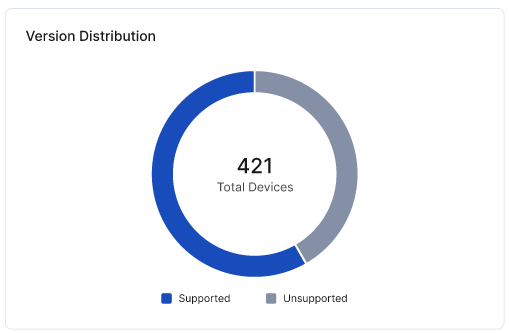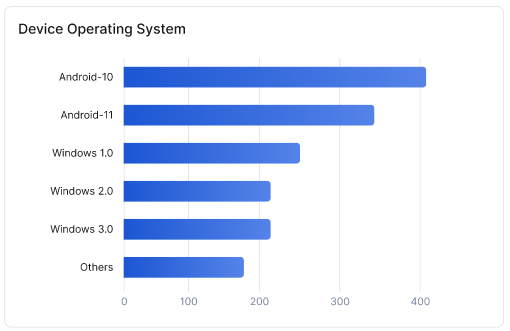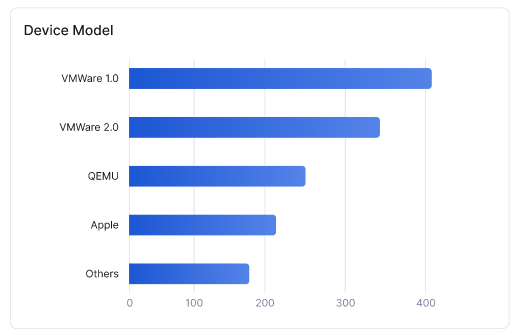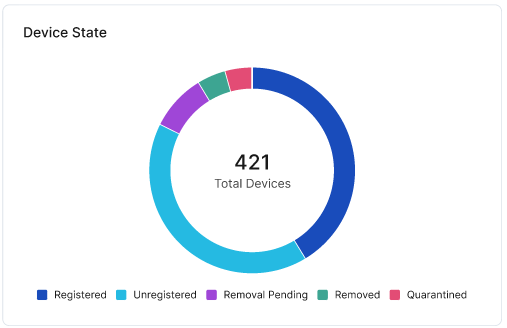Experience Center
Viewing the Devices Dashboard
The Devices dashboard provides an overview of the devices in use in your organization. This allows you to see at a glance information such as models and operating systems in use, device enrollment state, operating system status, and more. To learn more about devices, see About Enrolled Devices.
Filtering
Filter data: Click the filters in the top-left corner to limit the data shown. Each filter allows you to include or exclude individual options.
- Users: The email addresses of individual users of devices in your organization.
- State: The state of the device (e.g., Registered, Unregistered, Removal Pending, Removed, or Quarantined).
- Platform: The software platform of the device (e.g., iOS, Android, Windows, macOS, or Linux).
After you choose your filters, click Apply to update the dashboard with your selections. To remove all applied filter selections, click Reset.
Dashboard Widgets
- User Devices
This bar graph shows the distribution of operating systems for all the devices in your organization.
Close - Version Distribution
This ring chart shows the number of devices in your organization that are using supported and unsupported versions of software.
Close - Device Operating System
- Device Model
- Device State
This ring chart shows the enrollment state of devices in your organization.
- Registered: Devices enrolled in your organization.
- Unregistered: Devices that are logged out or have been removed by an admin.
- Removal Pending: Devices that have been soft-removed and are pending full removal.
- Removed: Devices that have been removed from the organization.
- Quarantined: Devices that are quarantined and can't be used to log in again.
To learn more about device enrollment states, see Device States for Enrolled Devices.
Close