Experience Center
Modifying an Index Tool Configuration
To edit or delete an Index Tool Configuration:
- Go to Policies > Data Protection > Common Resources > Index Tool.
- Locate the Index Tool configuration in the table and click Edit.
The Edit Index Tool Configuration window appears.
- In the Edit Index Tool Configuration window, you cannot modify the VM Name. However, you can:
- Change the Status to Enabled or Disabled
- Download or regenerate the SSL Certificate. If you regenerate the certificate, make sure that you update the Index Tool virtual machine with the new file. To learn more, see Configuring the Index Tool.
If you want to remove the configuration, click Delete.
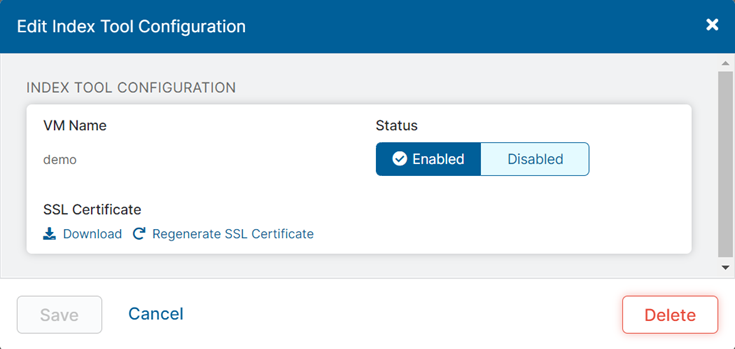
- Click Save and activate the change.